Maximize Your Online Presence: Mastering Your Google Business Profile in 2023
If you’re ready to take your business's online presence to the next level, optimizing your Google Business Profile is a great first step. In most cases, your Google Business Profile is your first touchpoint with your customers.
By taking advantage of this advanced feature and free tool, it’s possible to increase visibility and form relationships with customers that will give you an edge in today’s digital space. In our guide, we provide insight on how to best utilize all aspects of creating and using your profile to make sure you stay ahead!
It's worth noting that Google Business Profile was previously called Google My Business. It changed in 2021. Your Google Business Profile can now be updated from Google Search. The Google My Business app is still available but is expected to be phased out in the near future.
Key Takeaways
Maximize your online presence with a compelling Google Business Profile - add engaging photos and videos, leverage keywords in descriptions, and encourage reviews & interaction.
Utilize advanced features such as Google Updates for promotions and sync with Ads to increase exposure and ranking on Google Maps.
Manage multiple business locations easily through the My Business dashboard – even without a physical address!
Exploring the Essentials of Google Business Profile
A vibrant and engaging storefront with various products and services
Google’s Business Profile helps businesses with their online presence, particularly on Google Search and Maps. Our experienced team at Hometown Impact assists in creating a comprehensive business profile that lists contact information, services offered, and hours of operation. With an accurate Google Business Profile listing you can stay ahead of your competition and engage more customers through one of the world’s leading search engines.
To make full use of your Google Business Profile and rank on Google Maps, you'll need to do more than post basic business information. The additional information and features are what make your business stand out. Choosing the proper category, displaying products, promoting special pricing, and posting updates and photos, all improve your local SEO and help draw attention from prospective clients.
Defining Your Digital Storefront
Google Business is a free, digital platform for businesses to create an eye-catching storefront and invite potential customers. Start by including essential information like your business’s mission, history, and services in the description on your profile.
Encourage customer feedback. Positive reviews as well as criticism help you Improve your business. Be open with customers about who you are and what makes your business unique compared to other companies out there.
Add visuals such as photos of physical locations or menu items so that prospective clients get a real sense of what they’re looking at when visiting Google’s page dedicated just to you! This will certainly help attract more customers’ attention and get them to visit your store or restaurant.
The Significance of Accurate Information
For successful results, updating your Google Business Profile frequently is the key. Check it at least weekly to ensure the accuracy of all information provided about your business.
This will build customer trust and create a strong online reputation that boosts potential customers’ confidence. You will also avoid negative reviews/feedback from displeased individuals when your profile says you're open and you're actually closed.
A sometimes overlooked factor is the proper placement of the direction arrow for the entrance to your business. Has Google Maps ever taken you to the back of a business or the street behind a business address instead of the entrance? This happens when the business owner has taken the time to properly place their business arrow.
Crafting a Compelling Business Account
Engaging photos and videos showcasing the business offerings
To create a successful Google Business Profile, you must get several steps right. This includes choosing the proper category for your business, adding appealing photos and videos, and regularly updating content to keep it fresh and interesting. These components will ensure that your company stands out on Google Maps while attracting more customers to your business.
To begin:
Go to google.com/business/ and click “Manage now." Be sure you are signed into your Google account before doing so.
Enter your Business Name and Category. Then follow the prompts to add additional information.
Be sure to follow Google policies for business names. Not doing so could cause your profile to be locked. Just use whatever you have on your sign out front.
Selecting the Right Category
Ensuring that your business appears in relevant Google search results and reaches its target customers is vital. The importance of selecting the appropriate category should not be overlooked. If you cannot find one perfectly suited, opt for a broader option instead. Remember that categories can always be amended or added later!
The accurate representation of your company will expand visibility when people are looking via Google search, thus increasing customer engagement as well. Consequently, take care to pick the right category so potential clients see what they expect from you—maximizing opportunity with every search result brought up by Google!
Adding Engaging Photos and Videos
Having quality photos and videos on your Google Business Profile can help draw more customers in and boost interaction with it. Showing exterior/interior images, product pics or footage of employees at work gives a true representation of the business to potential clients.
Regularly refreshing these visuals helps maintain accuracy while also keeping users interested by highlighting new products and services available as well as upcoming events using short video clips, allowing you to construct an engaging page that keeps people engaged.
Regularly Refreshing Your Content
Ensuring that customers are kept up to date on the latest business hours, promotions and events is essential for maintaining customer interest in your Google Business Profile. Posting frequent updates every two to three days will make sure it stays current and appears higher in search results. Establishing a consistent presence also helps potential customers build trust with your brand or business while keeping them informed of any new changes via Google’s network.
Enhancing Visibility Through Local SEO
Positive and negative reviews influencing business visibility
Maximizing your local SEO with a Google Business Profile is achievable by using pertinent keywords in the company description, as well as encouraging customer feedback and interaction. Incorporating strategically chosen words into your business profile can assist you to increase visibility and attract more customers.
Local search engine optimization strategies will help optimize the effectiveness of your Google Business Profile, making it better placed on listings under localized searches thus enhancing its rank on Google Maps. To reap maximum benefits from having a Google account for businesses, be sure to employ proper methods for Local SEO optimization.
Leveraging Keywords in Your Business Description
To increase your Google Business Profile’s visibility in search results and draw more customers, relevant keywords must be woven into the business description. To optimize this process, be sure not to stuff too many keywords. Incorporate them as part of both the company name and description.
Several powerful tools such as Google Keyword Planner, Moz Keyword Explorer, Semrush, or Ahrefs can assist you with finding appropriate keywords. As long as these terms are used strategically, they should help bring together businesses with those likely searching for their services, securing greater customer numbers along the way!
Encouraging Reviews and Interaction
Having reviews on a Google Business Profile is beneficial for building trust, showing customers that their opinion matters, and displaying an interest in customer satisfaction. Generating more reviews as well as responding to them suitably can increase the ranking of your business on Google and convince potential clients about its reliability.
One way to motivate people to leave feedback would be to ask current users directly. An additional idea is inserting a link enabling individuals to access review options from either websites or thank-you emails sent by you after services have been provided satisfactorily. Creating easy methods for submitting comments about businesses through Google will encourage patrons to write positive appraisals.
You're now well on your way to getting into the coveted Google Maps 3-pack that occurs at the top of every Google Search result!
Step-by-Step Verification Process
Step-by-step verification process for Google Business Profile
Maximizing your local SEO with a Google Business Profile is achievable by using pertinent keywords in the company description, as well as encouraging customer feedback and interaction. Incorporating strategically chosen words into your business profile can assist you to increase visibility and attract more customers.
Local search engine optimization strategies will help optimize the effectiveness of your Google Business Profile, making it better placed on listings under localized searches thus enhancing its rank on Google Maps. To reap maximum benefits from having a Google account for businesses, be sure to employ proper methods for Local SEO optimization.
Leveraging Keywords in Your Business Description
To increase your Google Business Profile’s visibility in search results and draw more customers, relevant keywords must be woven into the business description. To optimize this process, be sure not to stuff too many keywords. Incorporate them as part of both the company name and description.
Several powerful tools such as Google Keyword Planner, Moz Keyword Explorer, Semrush, or Ahrefs can assist you with finding appropriate keywords. As long as these terms are used strategically, they should help bring together businesses with those likely searching for their services, securing greater customer numbers along the way!
Encouraging Reviews and Interaction
Having reviews on a Google Business Profile is beneficial for building trust, showing customers that their opinion matters, and displaying an interest in customer satisfaction. Generating more reviews as well as responding to them suitably can increase the ranking of your business on Google and convince potential clients about its reliability.
One way to motivate people to leave feedback would be to ask current users directly. An additional idea is inserting a link enabling individuals to access review options from either websites or thank-you emails sent by you after services have been provided satisfactorily. Creating easy methods for submitting comments about businesses through Google will encourage patrons to write positive appraisals.
You're now well on your way to getting into the coveted Google Maps 3-pack that occurs at the top of every Google Search result!
Step-by-Step Verification Process
Verifying your Google Business Profile listing is an important step to take to gain full access to manage it easily through GBP Manager. Depending on business type and location, there are different methods which may include postcard verification, phone or email verification, as well as instant validation.
To finish this process correctly, all business information must be validly filled in so that Google can recognize its legitimacy. Accuracy is a key factor here. After achieving successful completion, one will have unrestricted control over their profile via the dedicated dashboard enabling them to maximize its potential from anywhere at any time with ease!
Google Business Profiles enable companies big or small to list themselves no matter where they’re based providing visibility to local customers looking for goods/services online. Thus getting immense benefits such as accurate geotargeting by leveraging geographic search technology offered by many popular web browsers out there today.
Preparing for Verification
It is essential to confirm your business details are accurate and current before starting the verification process. This involves verifying:
Your place of operation
Business hours
Website address
Contact number
Other contact info, etc.
Making sure this information is right will make it easier for potential customers to locate and understand your Google profile.
Verifying via Postcard or Other Methods
Verifying your Google Business Profile is easy. Depending on the business type, location, or address, you have several verification methods to choose from such as postcard verification. Postcard verification involves getting a unique five-digit code mailed to that specific business address. Other methods include phone calls through which users can get their authentication codes via voicemail, or email for them to enter their respective emails’ confirmation digits. The verification codes are then entered into your business account to complete the verification.
For certain eligible businesses that may qualify under predetermined conditions established by Google itself, instant approval could be achieved. Many features for your business account will be locked until this verification is completed.
Advanced Features and Google Services Integration
Integration of Google services for business enhancement
Google Business Profile can unlock even greater potential by leveraging advanced functions and integrating with other Google services. For instance, creating promotional posts via Google Updates could amplify your visibility, while syncing it to a compatible ad platform such as Google Ads makes reaching out to prospective customers easier than ever.
Tapping into the power of these features and integrations that are available at your disposal for your business profile on Google’s platform becomes an efficient way of building connections with new consumers online.
Utilizing Google Updates for Promotions
Google Updates offers a great way to promote sales, events, and promotions on your business’s Google Business Profile. This helps draw in more customers while keeping current ones informed about new offerings. It is recommended to post updates regularly – every two or three days will keep people aware of what you have going on. Thus driving traffic from search results that display your company first! Making sure the content remains fresh keeps those same visitors interested in seeing what’s next at your establishment.
Syncing with Google Ads for Increased Exposure
Connecting your Google Business Profile with the Google Ads platform can be a powerful way to increase exposure for your business and drive more traffic either online or at physical locations. This combination provides many advantages, such as elevated visibility in local Google searches, access to customer reviews so you can respond appropriately, building credibility through feedback received, and ultimately bringing new customers on board.
To link these two services together simply sign into your account on the Ads website then click the ‘Tools & Settings’ icon followed by ‘Linked Accounts’ under Setup. Then select the option labeled ‘Google Business profile’. Completing this simple task opens the possibility of gathering an even larger base of consumers from using both accounts simultaneously!
Navigating Common Challenges for Business Owners
Business owners can leverage Google Business Profile to manage common challenges they may be facing. This includes managing multiple locations or creating service areas without an address for customers to visit, allowing them to make sure their online presence is accurately presented.
By capitalizing on these obstacles and optimizing the Google Business Profile of your business, you will stay competitive while continuing to expand within today’s digital space.
You can give account access to other Google users and form a Google Business Profile team for your company. With the right team in place, you can maximize the effect of your business profile.
Addressing Multiple Business Locations
Organizing multiple business locations is made easier with Business Groups, giving you the ability to easily manage different places from one spot. Log in to your Google My Business dashboard and click on the ‘Locations’ tab. There you can add, update, or edit any information related to each location.
Creating a group inside your Business Profile Manager offers a better approach for managing various sites at once as well as helps promote your brand’s identity while being more efficient for users. By using this feature of Google My Business, it would be possible to share management across all applicable locations simultaneously, simplifying life considerably!
Setting Service Areas Without a Physical Address
With a Google Business Profile, businesses without a physical location that customers can visit can still take advantage of the potential benefits by using service areas to remain anonymous with an alternative such as a post office box. To ensure that they are properly represented in search results and reach their desired customers, businesses should specify these areas either manually or by selecting suggested regions.
Benefits from utilizing this approach include increased visibility on search rankings, targeted marketing opportunities, improved customer trust levels for those seeking anonymity while running business operations, and most importantly better overall coverage online when it comes to searching for services and products that your company offers.
This could be leveraged successfully to help small companies stay competitive despite any lack of access due to limited addresses and other resources at hand.
Summary
Taking control of your business’s online presence with a Google Business Profile is the key to thriving in today’s competitive digital landscape. By mastering all the essentials, crafting an account that attracts customers, improving visibility through local SEO tactics, and taking advantage of advanced features while overcoming common challenges, businesses can maximize their exposure and foster meaningful connections. So don’t wait: begin tapping into these benefits now for long-term success!
Frequently Asked Questions
How to get your business on Google?
Set up a Google Business Profile in a few simple steps: first, log into your Google account then Go to google.com/business/ and click “Manage now." Enter all required information including your business name and address. Then follow the prompts to complete your business page.
Start making the most out of this powerful free tool to generate new customers! Create an impactful presence on Google today.
How often should I update my Google Business Profile information?
It’s wise to frequently refresh your Google Business listing - the more often it is modified, the more precise and reliable the information will be. Ideally, business owners should update their profiles at least once a week for better accuracy of data. Post updates frequently for the best results.
How can I encourage more customers to leave online reviews on my Google Business Profile?
Motivate your dedicated clients to post reviews, put a review link on both your website and thank-you emails, offer outstanding customer service, and make it easy for customers to evaluate the quality of your business on Google.
How can I verify my Google Business Profile?
To confirm your Google Business Profile, take the verification process that matches best your business type and locale. This includes postcard confirmation, telephone call authentication, email approval, or instant verification.