Navigating the Digital Landscape: Choosing the Right Category for Your Google Business Profile
Introduction: In the vast ocean of online businesses, having a Google Business Profile (GBP) is akin to dropping a pin on the map for potential customers to find you. However, the journey begins with a crucial decision: selecting the right Google Business Profile categories. In this blog post, we'll explore the significance of choosing the correct category and provide insights to help you make an informed decision.
What Are Google My Business Categories?
Google Business Profile, formerly known as Google My Business, categories are predefined labels that help describe the nature of your business. When you set up or edit your GBP, you choose one or more categories that best represent what your business offers. These categories play a crucial role in how your business is displayed in Google Search and Google Maps.
Here are key points about Google My Business categories:
Primary Category:
When you set up your GBP, you choose a primary category that best describes your business. This is the main category that Google uses to understand and categorize your business.
Secondary Google My Business Categories:
In addition to the primary category, you can select secondary categories that further specify the products or services your business provides. This can be especially useful if your business offers a range of services or products.
Industry Specificity:
Google My Business has a wide range of predefined categories covering various industries. Whether you're a restaurant, salon, law firm, or any other type of business, there's likely a category that closely aligns with what you offer.
Local SEO Impact:
The categories you choose have a direct impact on local search engine optimization (SEO). They help Google understand the context of your business and influence where your business appears in local search results.
Regular Updates:
It's important to review and update your business categories periodically, especially if there are changes in the products or services you offer. This ensures that your GBP accurately reflects your current business offerings.
Guidelines and Restrictions:
Google has guidelines and restrictions regarding the selection of categories. It's essential to choose categories that directly represent your business and avoid misrepresenting your offerings. Misleading information can result in penalties or the suspension of your GBP.
Competitor Analysis:
It can be helpful to see how competitors or similar businesses in your area have categorized themselves. While you should choose categories that accurately represent your business, understanding the landscape can provide insights.
Localized Results:
Google My Business categories contribute to the localization of search results. When users search for businesses in a specific location, the categories help Google deliver relevant and context-specific results.
To update your business category on Google My Business, log in to your GMB account, go to the "Info" tab, and you'll find the section to add from the business category list or edit your business categories. Choosing accurate and relevant categories is an essential step in optimizing your online presence and ensuring that your business is easily discoverable by potential customers.
Selecting the right business category is like looking into the front window of your business.
Why is the Right Business Category Important?
1. Enhanced Visibility:
Your chosen category determines where your business appears in Google searches. Opting for the most relevant category increases the chances of your business being discovered by users seeking products or services like yours.
2. Improved SEO and Local Rankings:
Google relies on accurate business information, including category selection, to deliver relevant search results. Choosing the right category positively impacts your local search engine optimization (SEO) efforts, boosting your rankings in local search results.
3. Targeted Audience Reach:
The category you choose helps Google understand the nature of your business. This, in turn, ensures that your business is shown to users interested in or searching for businesses in that specific category, leading to a more targeted audience reach.
Steps to Choose the Right Category:
1. Understand Your Business:
Start by clearly defining your business offerings. Understand the primary products or services you provide. This foundational step will guide you toward the most suitable category.
2. Research Competitors:
Explore how competitors or similar businesses in your area have categorized themselves. While you don't want to mimic them, this research can offer insights and help you differentiate your business.
3. Consider Secondary Categories:
Google allows you to select a primary category and optional secondary categories. Don't overlook this opportunity. If your business offers a variety of services, selecting relevant secondary categories can broaden your visibility.
4. Align with Customer Expectations:
Put yourself in the shoes of your customers. What category would they expect to find your business in? Choose a category that aligns with their expectations to enhance user experience.
5. Stay Updated:
Businesses evolve, and so do their offerings. Periodically review and update your category selection, especially if there are significant changes in your products or services.
This is your customers lens to your storefront.
How does Google Business Category Affect Search Visibility
The Google Business category you choose can significantly impact your search visibility, especially in local search results. Here's how it affects your online presence:
Relevance to User Searches:
Google uses business categories to understand the nature of your business and match it with user search queries. When a user searches for a product or service related to your category, Google is more likely to display your business in the search results if your category is relevant.
Local Search Engine Optimization (SEO):
Your chosen category is a crucial factor in local search engine optimization. Google aims to provide users with the most relevant and location-specific results. When your business category accurately reflects your offerings, it enhances the likelihood of your business appearing in local search results for relevant queries.
Google Maps Placement:
Google Business Profiles are closely integrated with Google Maps. Choosing the right category ensures that your business appears in the correct locations on the map when users search for services or products in your area.
Competing with Similar Businesses:
In a competitive market, selecting the right category helps your business stand out among similar establishments. It ensures that your business is considered for display when users are searching for specific services or products within your industry.
User Trust and Engagement:
When users search for a particular type of business, they often look for businesses with categories that match their needs. A relevant and accurate category can build trust and encourage users to engage with your business, leading to increased clicks, visits, and conversions.
Featured Snippets and Local Packs:
Google often displays local business information in featured snippets or local packs. These snippets prominently feature businesses related to a user's search query. Having a relevant category increases your chances of being featured in these prime positions.
Voice Search Considerations:
With the rise of voice search, accurate categorization becomes even more crucial. When users ask voice-enabled devices for recommendations or information about businesses, Google relies on the specified categories to provide relevant results.
Algorithmic Understanding:
Google's algorithms are designed to understand the context and relevance of businesses. Choosing the right category aligns your business with Google's understanding, ensuring that the search engine accurately categorizes and ranks your business in response to user queries.
To maximize the impact of your Google Business category on search visibility, it's essential to choose categories that accurately represent your products or services. Regularly review and update your categories as your business evolves to ensure that your online presence remains aligned with your current offerings. Additionally, complement your category selection with other optimization strategies, such as regularly updating business information, responding to reviews, and using relevant keywords in your business description.
Your online storefront is just as important as your physical storefront.
How To Find Competitor Google Business Profile Categories
While Google My Business doesn't explicitly show the categories selected by competitors on their profiles, you can still gain insights into their categorization by employing a few strategic approaches:
Google Search:
Conduct a Google search for your competitors and review the information displayed in the Google Business Profiles that appear in the search results. While you won't see their specific chosen categories, you can often infer the nature of their business from the information available, including their business description, reviews, and posts.
Google Maps:
Explore Google Maps and search for your competitors' businesses. Click on their business listings to view additional details. Although you won't see the exact categories they've selected, you can gain insights into their offerings by reading their business descriptions and checking if they have any additional services listed.
Online Directories:
Check other online business directories or platforms where your competitors may have a presence. Some directories display the categories businesses have chosen. While this information might not be as up-to-date as their GBP, it can still provide useful insights.
Competitor Websites:
Visit the websites of your competitors. Many businesses list their services or products on their websites, which can give you a good idea of the categories they might have chosen on their Google Business Profiles.
Social Media Profiles:
Some businesses link their social media profiles, such as Facebook or LinkedIn, to their Google Business Profiles. Visit their social media pages to learn more about the nature of their business and the services they offer.
GBP Insights:
While you can't directly see competitors' selected primary and secondary categories, you can use the insights from your own GBP to refine your strategy. Pay attention to the categories that bring in the most views and engagement for your business, and consider whether competitors might be benefiting from similar categories.
Remember that this information might not be as precise as seeing the categories directly from their Google Business Profiles, but it can provide valuable context. Additionally, it's important to prioritize ethical and legal practices when researching competitors, avoiding any unauthorized access or attempts to manipulate their information. Focus on improving your own GBP by selecting accurate and relevant categories that best represent your business.
Can I choose more than 1 Google Business Profile Category
Yes, you can choose more than one category for your business on Google My Business. When you set up or edit your GBP, you have the option to select a primary category and additional secondary categories that further specify your business offerings.
Here's how you can choose multiple categories:
Primary Category:
Choose the primary category that best represents the main focus of your business. This is the primary classification that Google uses to understand your business.
Secondary Categories:
Google My Business allows you to add additional categories to provide a more detailed description of your products or services. These secondary categories can help broaden your business's visibility in relevant search results.
To add or edit categories on Google My Business:
Log in to your Google My Business account.
Go to the "Info" tab.
Find the "Add another category" option or click on the existing category to edit it.
Start typing to search for and select additional categories that best describe your business.
Choosing multiple categories is especially beneficial if your business offers a variety of products or services. It allows you to provide a more comprehensive overview of what your business does, increasing the likelihood of appearing in a wider range of search results.
Keep in mind that while choosing multiple primary and secondary categories can enhance your business's visibility, it's important to ensure that all selected categories accurately represent your offerings. Misleading or irrelevant category choices may not only confuse potential customers but could also violate Google's guidelines. Regularly review and update your categories to align with any changes in your business.
You have to catch the interest of casual passers-by and the busy, focused customer that’s looking to get what they need.
List of Google Business Profile Categories
Here are 25 examples of primary and secondary business categories:
Restaurant
Cafe
Plumber
Electrician
Lawyer
Accountant
Dentist
Auto Repair Shop
Hair Salon
Florist
Fitness Center
Real Estate Agency
Hotel
Pet Groomer
Hardware Store
Bakery
Photographer
Wedding Planner
Travel Agency
IT Services
Clothing Store
Grocery Store
Chiropractor
Marketing Agency
Optometrist
These are just a few examples, and there are many more categories available covering a wide range of industries and services. When selecting categories for your GBP, choose the ones that best represent the products or services your business offers. Additionally, consider using secondary categories to provide more specific details about your business offerings.
Specialty Businesses
What if I don't fit into a broader category? I own a specialty business. Google has many of those covered too. Here are some examples of more specific Google Business categories:
Hair Removal service
Cake decorating equipment shop
Antique furniture repair service
Auto dent removal service
Auto radiator repair service
Audio-visual equipment repair
Addiction treatment center
Cell phone accessory store
Coin-operated laundry equipment
Real estate agency
Service metal industry suppliers
Appliance repair service
Air compressor repair service
Air conditioning system supplier
Sports equipment rental service
Auto body parts supplier
Car security system installer
Conclusion:
Selecting the right category for your GBP is not just a technicality; it's a strategic move that can significantly impact your online visibility and customer reach. By understanding your business, researching competitors, considering secondary categories, aligning with customer expectations, and staying updated, you can ensure that your business stands out in the digital crowd. So, drop that pin on the digital map with confidence, knowing that you've chosen the right category to guide customers straight to your virtual doorstep.