Local SEO Strategies for Google My Business
Introduction
In today's digital marketplace, local businesses are constantly seeking ways to stand out and attract more customers. One of the most effective tools at their disposal is optimizing their online presence through local SEO, particularly by leveraging their Google Business Profile. This blog post is dedicated to unveiling strategic insights and actionable tips that local businesses can use to enhance their visibility and performance in local search results.
Local SEO is a critical component for any business aiming to capture the attention of nearby customers. It's about ensuring that when someone searches for services or products you offer in your area, your business listing appears prominently in the results. The cornerstone of a successful local SEO strategy is a well-optimized Google Business Profile, formerly known as Google My Business. This powerful tool allows businesses to manage how they appear on Google Search and Maps, providing potential customers with essential information like location, hours of operation, and much more.
As we delve into the world of local search, we'll explore the foundational steps of setting up and optimizing your Google Business Profile, share strategies to enhance your business listing, and provide insights on how to monitor and boost your local SEO efforts effectively. Whether you're a seasoned marketer or a local business owner looking to increase your online presence, this post will equip you with the knowledge and tools to make your business more visible and attractive to local customers. Join us as we navigate the ins and outs of local SEO strategies for your Google Business Profile and unlock the potential of your online presence in the local marketplace.
Understanding Local SEO and Google Business Profile
Local SEO is a specialized branch of search engine optimization that focuses on enhancing a local business's visibility in local search results. When people in your area search for the products or services you offer, you want your business listing to appear prominently — that's what local SEO helps you achieve. It's an essential strategy for local businesses looking to draw in nearby customers and compete effectively in their regional market.
What is Local SEO?
At its core, Local SEO involves optimizing your online presence to attract more business from relevant local searches. These searches take place on various platforms, including Google, Bing, and even localized directories like Yelp. The goal is to ensure that when potential customers search for industry-specific keywords tied to a geographic location, your business shows up. For instance, if you run a bakery in Austin, you'd want to appear at the top of search results when someone searches for "bakery in Austin" or "best pastries near me."
The Role of Google Business Profile in Local SEO
Google Business Profile, previously known as Google My Business, is a free tool provided by Google that lets you manage how your local business appears across Google services, including Google Search and Google Maps. By creating and optimizing your Google Business Profile, you can:
Provide accurate and up-to-date information about your business to potential customers.
Interact with customers through reviews and messages.
Post updates, offers, and events to engage your audience.
Understand how customers are interacting with your business listing through insights.
Your Google Business Profile is often the first impression potential customers will have of your business when they find you online. A well-optimized profile can significantly enhance your visibility and attractiveness in local search results.
Optimizing Your Google Business Profile
To make the most of your Google Business Profile for local SEO, consider the following steps:
Verification: Claim and verify your business listing to gain full control over it and demonstrate to Google that your business is legitimate.
Accuracy: Ensure all information is accurate, including your business name, address, phone number, and hours of operation. Consistency is key — make sure your details are the same across all online platforms.
Categories and Services: Choose relevant categories and list the services you offer. Being specific helps Google understand what your business does and match your listing to the right searches.
Quality Photos and Videos: Upload high-quality images and videos of your business, products, and services. Visuals can significantly impact a potential customer's decision to visit your location.
Customer Reviews: Encourage and respond to customer reviews. Positive reviews can improve your business's visibility and increase the likelihood that a potential customer will visit your establishment.
Regular Updates: Keep your profile updated with the latest information, posts, and offers. Active profiles are more likely to catch the attention of both Google and potential customers.
In conclusion, for local businesses aiming to thrive in today's digital age, understanding and implementing local SEO and Google Business Profile optimization is not just beneficial; it's essential. As we move forward, we'll dive deeper into each of these areas, providing you with detailed strategies and tips to enhance your local search presence and attract more customers to your business.
Setting Up Google My Business
Creating and optimizing your Google My Business (GMB) account is the first step towards harnessing the power of local SEO. A well-maintained GMB profile significantly boosts your visibility by providing essential business information directly to potential customers when they search for your products or services. Here’s how to ensure your business account is set up for success.
Step 1: Create or Claim Your Business Account
Start the Process: Go to the Google My Business website and sign in with your Google account. If you don't have a Google account, you'll need to create one.
Claim Your Business: Search for your business name to see if it already exists on Google Maps. If it does, you can claim it as your own. If not, you can add your business to Google.
Verification: Google will need to verify that you are the rightful owner of the business. This is usually done through a verification code sent via mail to your business location, though some businesses may be eligible for other verification methods like email or phone.
Step 2: Enter Accurate Business Information
Business Name: Enter your business name exactly as it appears in the real world. Consistency is crucial across all platforms.
Physical Location: If you have a physical location that customers can visit, provide the complete and accurate address. For businesses that serve customers at their locations, like plumbing services, you can list your service area instead.
Business Hours: Provide your exact business hours. This lets customers know when they can visit or call.
Contact Details: Include all relevant contact information, such as your phone number and website URL.
Step 3: Choose the Right Business Category
Primary Category: Your primary category should reflect your main line of business. It's the most crucial category as it tells Google and potential customers what you are primarily about.
Additional Categories: You can select additional categories that relate to other aspects of your services. Be as specific as possible to ensure Google can accurately match your business to user searches.
Step 4: Optimize Your Business Description
Craft a Compelling Description: Write a brief description that highlights what your business does, what sets it apart, and any other important details customers should know. Keep it straightforward and engaging.
Step 5: Add Photos and Videos
Visual Appeal: Upload high-quality photos of your business location, products, and services. Consider adding a virtual tour or videos if applicable. Regularly updating photos can show potential customers what to expect and verify that your business is active.
Step 6: Confirm All Details
Double-Check: Ensure all the information provided is accurate and complete. Incorrect details can lead to customer frustration and lower rankings in search results.
Step 7: Regular Updates and Maintenance
Stay Current: Regularly update your GMB profile to reflect any changes in your business, like new hours, temporary closures, or new services. Keep an eye on customer reviews and engage with them to show that you value their feedback.
Setting up your Google My Business account is a straightforward but crucial process. It's your foundation for local SEO and serves as a direct line between your business and potential customers. By ensuring your business name, location, hours, and category are accurate and engaging, you can improve your visibility in local search results, attract more customers, and ultimately grow your business. In the following sections, we'll delve into how you can further enhance and leverage your GMB listing for maximum impact.
Enhancing Your GMB Listing for Improved Local Search Ranking
Once your Google Business Profile (GBP) is set up and verified, the next step is to optimize it to improve your local search rankings. A well-optimized listing is more likely to appear at the top of search results when potential customers are looking for services or products you offer. Here's how you can enhance your Google Business Profile to boost your local ranking.
1. Utilize Keywords Strategically
Incorporate Relevant Keywords: Include keywords that potential customers might use to search for your business or services. These should appear naturally in your business description, posts, and responses to reviews.
Stay Relevant and Specific: Choose keywords that are relevant to your business and local area. For example, if you run a bakery in Seattle, keywords like "Seattle bakery" or "fresh croissants Seattle" could be beneficial.
2. Encourage and Manage Customer Reviews
Solicit Reviews: Encourage satisfied customers to leave reviews. More positive reviews can improve your local search rankings and attract more customers.
Respond Promptly: Engage with all reviews, both positive and negative, in a professional manner. Responding shows that you value customer feedback and are active in managing your business.
3. Regularly Post Updates and Offers
Stay Active: Regular posts about special offers, events, or business updates can keep your GBP account active and engaging, signaling to search engines that your business is operational and customer-focused.
Use Local Events: Posting about local events or news can also help to localize your content further and engage a community-based audience.
4. Optimize for Mobile Users
Mobile Optimization: Ensure that your website linked in your GBP account is mobile-friendly. A significant portion of local searches occur on mobile devices, and a mobile-optimized site can improve user experience and rankings.
5. Leverage Google's Q&A Feature
Engage with Q&A: Monitor and respond to questions in the Q&A section of your GBP listing. Providing clear and helpful answers can improve your reputation and visibility.
6. Monitor Your Google Business Profile Insights
Track Performance: Use the insights provided by Google to understand how customers are finding and interacting with your listing. Look at search queries, engagement metrics, and customer actions to identify areas for improvement.
7. Build Local Links
Local Backlinks: Acquire backlinks from other local businesses and websites. Links from reputable local sources can improve your local search rankings.
8. Ensure NAP Consistency Across the Web
Consistent Information: Your Name, Address, and Phone number (NAP) should be consistent across all platforms, including your website, social media, and local directories. Discrepancies can confuse search engines and potential customers.
9. Use the Booking and Messaging Features
Enable Direct Engagement: If applicable, use GBP's booking feature to let customers make appointments directly from your listing. Also, enable messaging to communicate directly with potential customers.
By implementing these strategies, you can significantly enhance your Google Business Profile, boosting your visibility and position in local search rankings. Remember, local SEO is an ongoing process. Regularly updating and optimizing your Google Business listing, along with monitoring your local ranking and adjusting your strategies accordingly, will help you stay ahead of the competition and attract more local customers. In the next sections, we'll explore additional tactics and advanced features you can use to further optimize your local SEO efforts.
Leveraging Posts and Updates on Google My Business
For local business owners, actively using the posts and updates feature on your Google Business Profile (GBP) account can significantly enhance your visibility and attractiveness to potential customers. Regularly updating your profile with fresh, engaging content can influence both direct searches (where people search for your business name directly) and relevant searches (where people search for the services or products you offer). Here's how you can effectively use posts and updates to boost your presence in local search results.
1. Understanding the Power of GMB Posts
Engagement and Freshness: Google My Business allows you to publish posts directly to your profile. These can appear in both Google Search and Maps, providing fresh content that can engage users and signal to Google that your business is active.
Types of Posts: You can create various types of posts, including updates, events, offers, and products. Each serves a different purpose and can attract attention in unique ways.
2. Crafting Effective GMB Posts
Keep It Relevant: Ensure your posts are relevant to your audience and the services or products you offer. Relevance can increase the likelihood of appearing in relevant searches.
Include a Call-to-Action (CTA): Whether it's to encourage a booking, promote a special offer, or share news about an event, having a clear CTA can guide potential customers on what to do next.
Use High-Quality Images: Visuals can significantly impact engagement. Include eye-catching images related to your post content to attract more views and interactions.
3. Utilizing Offers and Events
Promote Special Offers: Share any discounts, special offers, or promotions you're currently running. This not only attracts attention but can also drive immediate action from potential customers.
Highlight Upcoming Events: If you're hosting or participating in any local events, create event posts with all the details. This can increase attendance and reinforce your connection with the local community.
4. Encouraging Direct Searches Through Regular Updates
Fresh Information: Regularly update your GBP with the latest news, products, or services. Keeping your profile up-to-date can encourage repeat visits from customers and higher rankings in direct searches.
Seasonal Updates: Reflect seasonal changes, holidays, or special occasions in your posts to stay relevant and engaging throughout the year.
5. Best Practices for Timing and Frequency
Consistency is Key: Post regularly to keep your profile active and engaging. Determine a schedule that works best for your business and audience.
Timing Matters: Consider the timing of your posts. Posting when your audience is most active can increase visibility and engagement.
6. Monitoring Engagement and Adjusting Strategy
Track Performance: Use GBP insights to understand how your posts are performing. Look at metrics like views, clicks, and engagement.
Adapt Based on Insights: Use the data you gather to refine your posting strategy over time. Experiment with different types of content, posting times, and CTAs to see what works best.
By actively managing your Google My Business posts and updates, local business owners can significantly enhance their visibility and engagement in both direct and relevant searches. This proactive approach not only keeps your business information fresh and relevant but also provides an opportunity to connect with your local community and showcase what makes your business unique. In the next section, we'll delve into the importance of building local citations and backlinks, and how they can further improve your local SEO efforts.
Utilizing Local Citations and Backlinks for Enhanced Google My Business Performance
To further enhance your Google Business Profile (GBP) and strengthen your local search engine optimization (SEO), it's crucial to understand and leverage the power of local citations and backlinks. These elements play a significant role in how Google and other search engines assess the relevance and authority of your business for local searches. By strategically building citations and acquiring backlinks from relevant local businesses and websites, you can significantly improve your visibility and rankings.
1. Understanding Local Citations
What Are Local Citations?: A local citation is any online mention of your business name, address, and phone number (NAP). Citations can occur on local business directories, websites, apps, and social platforms.
Importance for Local SEO: Citations help search engines, like Google, verify the accuracy of your business information across the web. Consistent and accurate citations improve your chances of ranking higher in local search results, including on Google Maps.
2. Building Quality Local Citations
Start with Major Directories: Ensure your business is listed accurately on major directories like Yelp, TripAdvisor, and the Better Business Bureau. Also, consider industry-specific directories that are relevant to your business.
Focus on Local Directories: Listing your business on local directories and websites can boost your local relevance. Engage with community websites, local blogs, and event pages where your business can be mentioned.
Maintain Consistency: Your NAP information must be consistent across all citations. Inconsistencies can confuse search engines and potential customers, potentially harming your local search rankings.
3. The Role of Backlinks in Local SEO
What Are Backlinks?: Backlinks are links from other websites that lead to your site. They act as "votes of confidence" from one site to another and are critical for SEO.
Local Backlinks Matter: Backlinks from relevant local businesses, community sites, and news outlets can significantly boost your local search rankings. They indicate to search engines that your business is a recognized part of the local community.
4. Acquiring Valuable Local Backlinks
Engage with Local Partners: Collaborate with other local businesses and organizations for cross-promotion or event sponsorship, leading to natural backlinks.
Create Shareable Content: Develop useful, local-focused content that local sites would want to link to. This might include local guides, event summaries, or informative blog posts about your community.
Participate in Local Events: Being involved in or hosting local events can get your business mentioned on various local platforms, leading to valuable backlinks.
5. Tracking and Auditing Your Citations and Backlinks
Monitor Your Citations: Use tools to ensure your business information is consistent across all listings and to find new citation opportunities.
Audit Your Backlinks: Regularly check the backlinks you've acquired to ensure they are from reputable and relevant local sources. Quality is more important than quantity.
6. Leveraging Google Maps for Local Visibility
Optimize Your Google Business Profile: Ensure your GBP account is fully optimized, as it directly affects how your business appears on Google Maps.
Encourage Reviews and Engagement: Positive reviews and frequent updates can improve your visibility and attractiveness on Google Maps, drawing more local traffic to your business.
By effectively building and managing local citations and backlinks, you can significantly enhance your Google Business Profile's performance and overall local search engine optimization efforts. These strategies help establish your business's local authority and relevance, making it more likely for your business to be prominently featured in local search results and on platforms like Google Maps. As you continue to develop your local SEO strategy, remember that consistency, quality, and community engagement are key to achieving lasting success and visibility.
Encouraging Customer Reviews and Engagements on Google My Business
For local businesses aiming to stand out as the most relevant local businesses in search results, engaging with customers through your Google Business Profile (GBP) is crucial. Online reviews on your Google Business Profile are not just testimonials of customer satisfaction; they're also a vital component of local SEO that can significantly influence your visibility and reputation. Here's how you can actively manage and encourage customer reviews and other forms of engagement.
1. The Impact of Online Reviews on Local SEO
Boosting Relevance and Trust: Reviews contribute to your business's perceived reliability and relevance in the eyes of both search engines and potential customers. A higher volume of positive reviews can improve your rankings and encourage more people to choose your services.
Influence on Customer Decisions: Reviews provide social proof, which can be a decisive factor for customers considering your business. Positive experiences shared by others build trust and credibility.
2. Encouraging Customers to Leave Reviews
Ask at the Right Time: Request reviews from customers after they've had a positive experience with your business. Whether it's after a purchase or a service, the right timing can make customers more likely to leave feedback.
Make It Easy: Provide clear instructions and links to your GBP for leaving a review. The simpler the process, the more likely customers will complete it.
Incentivize Legitimately: While you should never buy reviews, offering a small token of appreciation for honest feedback (like a discount on future services) can motivate customers to take the time to review.
3. Responding to Reviews
Acknowledge Every Review: Respond to all reviews, both positive and negative. This shows that you value customer feedback and are actively managing your business's reputation.
Professional and Personal Responses: Address any issues raised in negative reviews professionally and offer to resolve them. Thank customers who leave positive reviews and personalize your responses to show genuine appreciation.
Timely Responses: Prompt replies can further demonstrate your commitment to customer satisfaction and engagement.
4. Leveraging Reviews for Improved Visibility
Feature Reviews: Highlight positive reviews in your posts and on your website. Sharing customer testimonials can attract new customers and add fresh content to your GBP.
Analyze Feedback: Use the feedback from reviews to understand customer needs better and improve your services. This can lead to more positive reviews and higher customer satisfaction.
5. Monitoring and Managing Your Online Reputation
Stay Alert: Regularly monitor your reviews to quickly respond to any new feedback. Tools and services can help you keep track of mentions and reviews across different platforms.
Handle Negative Feedback Constructively: Address negative reviews calmly and professionally. Offering solutions can sometimes turn a dissatisfied customer into a loyal advocate.
6. Encouraging Engagement Beyond Reviews
Utilize Q&A Section: Encourage customers to ask questions through your GBP. Answering these questions promptly can improve your engagement and provide valuable information to potential customers.
Regular Updates and Posts: Keep your customers informed and engaged with regular updates about your business, special offers, and events. Engaged customers are more likely to leave reviews and recommend your business to others.
By actively encouraging and managing online reviews and other forms of engagement on your Google Business Profile, you can significantly enhance your local SEO and establish your business as one of the most relevant local businesses in search results. Remember, online reviews are a powerful tool for building trust, improving your service, and attracting new customers. In the next section, we'll explore how to track and interpret the performance of your Google Business Profile to further refine your local SEO strategy.
Tracking Your Performance with Google My Business Insights
Understanding how customers interact with your Google Business Profile (GBP) is key to refining your local SEO strategies and making informed decisions. Google My Business provides a range of insights that allow you to track how many customers find your profile, how they interact with it, and what actions they take. These metrics can help you understand the effectiveness of your efforts and where you can improve. Here's how to make the most of these insights.
1. Overview of Google My Business Insights
What Are GMB Insights?: GMB Insights provide detailed analytics about how customers interact with your business profiles on Google. They offer valuable data on customer actions, how customers find your profile, and much more.
Accessing Insights: You can access these insights directly from your Google Business Profile account dashboard. Regularly checking these insights can provide a clear picture of your local SEO performance.
2. Understanding Customer Actions
Tracking Interactions: Insights allow you to see what actions customers take when they view your profile. This includes visiting your website, requesting directions, making phone calls, and viewing photos.
Measuring Engagement: Understanding which actions are most popular can help you tailor your profile to encourage more of those desired interactions.
3. Discovering How Customers Find You
Discovery Searches vs. Direct Searches: Insights differentiate between 'discovery' searches (where customers find you through a general category or service search) and 'direct' searches (where they search for your business name or address directly).
Evaluating Search Volume: Analyzing the search volume for these two types of searches can help you understand your brand's visibility and the effectiveness of your local SEO.
4. Analyzing Customer Pathways
Direction Requests: Insights show where customers are requesting directions from, which can provide valuable data on where your customers are located and how local SEO is driving physical traffic to your business.
Phone Calls: Tracking when and how often customers call your business from your GBP listing can help you understand peak interest times and customer engagement levels.
5. Interpreting Photo Views and Comparisons
Photo Engagement: See how often your photos are viewed compared to other businesses like yours. If your photos are underperforming, consider updating them with higher quality, more engaging images.
6. Responding to Reviews and Questions
Google Reviews Insights: Keep track of how many reviews you're receiving and your average rating. This can indicate public perception and areas where service might be improved.
Q&A Insights: Monitor the questions being asked and ensure they are answered promptly and accurately. Frequent questions might indicate areas where your profile could provide more information.
7. Utilizing Insights for Strategy
Identify Patterns: Look for patterns in the data. Do certain posts or types of content drive more engagement or actions? Are there specific times when customers are more likely to interact with your profile?
Adjust and Experiment: Use the insights to try new strategies. For example, if you notice an increase in direction requests on weekends, consider running special promotions during that time to attract even more customers.
8. Regular Reviews and Adjustments
Set Regular Check-Ins: Schedule regular times to review your insights. Consistent analysis can help you catch trends, understand changes in customer behavior, and adjust your strategies accordingly.
Stay Updated: Google regularly updates and adds new features to GMB Insights. Stay informed about these changes to make the most of the data available to you.
By effectively utilizing Google My Business Insights, you can gain a deep understanding of how customers interact with your business online, what drives them to take action, and where you can improve. This data is invaluable for refining your local SEO efforts, improving customer engagement, and ultimately driving more business. In the next section, we'll explore advanced tips and common pitfalls to avoid as you continue to optimize your Google Business Profile for the best possible performance.
Advanced Tips and Common Pitfalls in Local SEO for Google My Business
To truly excel in local search results and fully optimize your Google Business Profile (GBP), it's important to go beyond the basics. This section provides advanced local SEO tips to further enhance your online presence and outlines common pitfalls to avoid. By being aware of these advanced strategies and potential mistakes, you can ensure your business is positioned as effectively as possible in local results.
Advanced Local SEO Tips:
Engage with Local News Sites and Blogs:
Build Relationships: Partner with local news sites and community blogs to feature your business. This can lead to valuable backlinks and increased local visibility.
Share Your Story: Offer to provide expert opinions or write guest posts. This not only boosts your credibility but also improves local SEO through additional exposure and backlinks.
Conduct Thorough Keyword Research:
Localize Your Keywords: Focus on keywords that are relevant to your local customers. Use tools to find out what local terms and phrases people use when looking for services or products you offer.
Update Regularly: Local trends can change rapidly. Regular keyword research can help you stay on top of current local search trends and adjust your content accordingly.
Optimize for 'Near Me' Searches:
Understand 'Near Me' Dynamics: Many users search for services "near me." Ensure your site and GBP mention your location and proximity to popular local landmarks to capture this traffic.
Utilize Secondary Categories Wisely:
Beyond the Primary Category: While your primary category should be your main business type, secondary categories can also capture a wider range of searches relevant to what your business offers.
Common Pitfalls to Avoid:
Beware of Duplicate Listings:
One Profile Per Location: Having multiple listings for the same location can confuse search engines and customers, diluting your visibility. Ensure you only have one profile per physical location.
Maintain Accurate and Consistent Information:
Consistency is Key: Inaccuracies or variations in your business name, address, or phone number across different sites can harm your local SEO. Regularly check and update your information to ensure consistency.
Avoid Keyword Stuffing:
Natural and Relevant: Overloading your GBP content with keywords can appear spammy and may negatively impact your rankings. Use keywords naturally and relevantly.
Don't Neglect Reviews and Responses:
Engagement Matters: Regularly ignoring reviews, especially negative ones, can signal to potential customers and search engines that you're not engaged or concerned with customer feedback.
Watch Out for Irrelevant Categories:
Stay Relevant: Choosing categories that don't accurately represent your business can mislead customers and hurt your relevance in local results. Ensure all selected categories truly reflect what your business offers.
Avoid Overlapping Service Areas:
Clear Boundaries: If you have multiple listings for different locations, ensure the service areas don't overlap, as this can confuse Google and potentially harm your local search visibility.
By implementing these advanced local SEO tips and steering clear of common pitfalls, you can further improve your Google Business Profile's performance. Advanced strategies like engaging with local news, thorough keyword research, and smart category selection can significantly enhance your local presence. Simultaneously, avoiding mistakes like duplicate listings, inconsistent information, and irrelevant categories can prevent potential setbacks in your local SEO efforts. With careful attention to these details, your business is better positioned to dominate the local results and attract more customers.
Conclusion: Mastering Local SEO with Your Google Business Profile
Successfully navigating the world of local SEO through your Google Business Profile is a continual journey of optimization, engagement, and adaptation. From setting up your profile with accurate information to leveraging advanced strategies and avoiding common pitfalls, each step you take is a stride toward better visibility and engagement in local search results. Remember, the goal is to not just appear in searches but to be the most relevant and attractive option for potential customers in your area.
Embracing the Full Potential of Your Google Business Profile:
Your Google Business Profile is a dynamic tool that, when used effectively, can significantly improve local SEO and help Google determine local ranking in a way that favors your business. It's your direct line to local customers, an advertisement, a review platform, and so much more, all rolled into one.
Beyond the Profile - Considering Google Ads:
For those looking to further amplify their reach, integrating Google Ads with your local SEO strategy can provide an additional competitive edge. Targeted local ads can put your business in front of customers right when they're looking to buy, complementing your organic local SEO efforts.
Continuous Improvement and Adaptation:
The digital landscape is always changing, and so are the ways people search and interact with businesses online. Continuous learning, testing, and adaptation are key to staying ahead. Keep an eye on how changes in Google's algorithm and features might affect how Google determines local ranking and adjust your strategies accordingly.
Investing in Your Local SEO:
Improving local SEO is an investment in the future of your business. The time and resources you put into optimizing your Google Business Profiles and engaging with customers are building blocks for your online reputation and visibility. As you grow and adapt, your efforts will continue to drive local engagement and business success.
In conclusion, your journey with Google Business Profile and local SEO is one of ongoing commitment and adaptation. By keeping up with best practices, engaging with customers, and staying informed about how Google determines local ranking, you can ensure your business not only improves its local SEO but also becomes a well-known, trusted name in your community. Whether you're responding to your latest Google review or optimizing your next post, every step you take is an opportunity to enhance your visibility and connect with more customers. Start today, and let your journey to local SEO mastery begin.
Hometown Impact - Knoxville, TN
Are you ready to transform your business's online presence and leave nothing to chance? Hometown Impact, a veteran-owned digital marketing agency, invites you to explore a partnership where marketing is not a gamble, but a carefully strategized move toward success. Our services are designed to land your message in front of the right audience, enhance your online presence, and drive sales and revenue. With a focus on brand awareness, lead generation, and building customer loyalty, we ensure every strategy is data-driven and tailored to your unique needs. Visit us at www.hometownimpact.com or call us to discover how we can make a lasting impact on your business's growth and visibility.
Q: What services does Hometown Impact offer to improve my business's digital marketing?
A: Hometown Impact offers a suite of services designed to enhance your business's digital presence and drive growth. These include creating brand awareness to reach a larger audience, generating leads by attracting potential customers, and building customer loyalty for long-term relationships. Additionally, the company provides analytics to measure and analyze performance, strategies to differentiate from competitors, and solutions to enhance online presence and optimize customer experience.