How to Delete Google Business Account
A Step-by-Step Guide by Hometown Impact - Digital Marketing
Introduction:
In an era where digital presence is synonymous with business success, maintaining an accurate and current profile on platforms like Google is crucial. For various reasons, businesses may decide that it's time to remove their footprint from Google's services. Whether it's due to closing down, rebranding, or shifting strategies, deleting your Google Business Account is a significant step. At Hometown Impact - Digital Marketing, we understand the weight of this decision and the complexity involved in navigating these digital platforms. This post aims to provide you with a detailed, SEO-rich guide on how to remove your Google Business Profile effectively, ensuring that your business's transition is as smooth and informed as possible. With the right knowledge and steps, you can ensure your online presence accurately reflects your current business status.
Understanding Your Google Business Profile
What is a Google Business Profile?
A Google Business account is a critical tool for businesses looking to enhance their online visibility. It's your business's public identity on Google's services, such as Google Search and Google Maps, allowing customers to find you easily and learn about what you offer. This profile provides essential details like your business's location, contact information, hours of operation, and customer reviews. It's not just a directory listing; it's a dynamic snapshot of your business that interacts with potential customers and influences their decision-making.
Reasons for Deletion There are several reasons why a business might decide to delete its Google My Business Account. Some businesses may be transitioning to a new brand and need to start fresh, while others might be closing their doors for good. In some cases, a business might prefer to consolidate its online presence elsewhere or have repeat listings they need to simplify. Whatever the reason, it's crucial to understand the implications of deleting your profile. Removing your business from Google Maps and Google Search can significantly impact how customers find and interact with your business online. Therefore, it's essential to approach this process with a clear strategy and understanding of the outcomes.
In the next sections, we'll guide you through the pre-deletion considerations, navigating your business profile settings, the actual deletion process, and what to do afterward. With this comprehensive guide, Hometown Impact - Digital Marketing ensures that you're fully informed and prepared to manage your Google My Business presence effectively.
Pre-Deletion Considerations
Checklist Before Deletion
Before you proceed with deleting your Google Business Profile, it's crucial to go through a pre-deletion checklist to ensure that you're making the right decision and that you're prepared for the aftermath. Set up a review process that considers all aspects of the possible outcomes. Here's what you should consider:
Back-Up Important Data: Ensure you've saved all critical information from your profile, like customer reviews, photos, and posted content. Once deleted, you cannot retrieve this data.
Inform Your Customers: If your business is still operating, let your customers know about the change in how they can find you or interact with your business online.
Resolve Any Outstanding Issues: If you're deleting your profile due to negative reviews or other issues, attempt to resolve these first. Simply deleting a profile won't solve underlying problems and might give the wrong impression.
Impact on Online Presence
Deleting your Google Business account will remove your business listing from Google Maps and Google Search, which can significantly impact how easily customers can find your business. Consider the following:
Visibility: Your business will no longer appear in search results or on maps, which might lead to a decline in foot traffic or online inquiries.
Same Business, New Challenges: If you plan to open a new profile for your business later, you might not benefit from the existing reputation and reviews. Starting over can be challenging. You might consider marking your business as permanently closed.
Navigating to Business Profile Settings
Accessing Your Account
To delete your Google Business Profile, you first need to ownership access your account. Here's how you can navigate to the right place:
Sign In Log in to the Google account associated with your business listing.
Select Your Business: If you have multiple listings, ensure you're managing the correct one. Dealing with multiple accounts can be confusing, so it's crucial to verify you're working with the right profile.
Understanding Business Profile Settings
Once you're in your account, you'll need to familiarize yourself with the Business account settings. Here's what to look for:
Manage Information: This section allows you to view and edit your business's details. Before deletion, double-check that this is the correct profile, especially if you have multiple or duplicate profiles for the same business.
Duplicate Listings: If you find repeat listings of your business, consider which one should remain (if any). Having multiple profiles for one business can confuse customers and dilute your presence. It might be a good opportunity to consolidate.
Business Profile Preferences: Review your preferences and settings. Ensure that you're fully aware of what will be lost upon deletion.
In these sections, it's vital to proceed with caution and clarity. Deleting a Google Business account is a significant action with lasting effects. Understanding the implications on your online presence and ensuring you're making the correct changes to your business listing are crucial steps before proceeding to the deletion process. With these considerations in mind, you're now better prepared to approach the deletion of your Google My Business Account with confidence and precision.
The Deletion Process
Detailed Steps to Delete Deleting your Google Business Profile listing is a process that should be approached carefully. Here's how to do it:
Log into Your Account: Sign into the Google account linked to the business listing you intend to delete.
Select the Correct Profile: Ensure you are on the dashboard of the business listing you wish to remove.
Request Deletion: Navigate to the settings or account section. Look for an option labeled "Delete" or "Remove Business." Note that only primary owners have the authority to delete the profile.
Confirming Deletion Once you initiate the deletion, you'll likely be asked to confirm your choice. Here's what to consider:
Double-check: Confirm that you are deleting the correct Google business account listing. Mistakes here can be costly.
Understand the Implications: Acknowledge that this action will remove your business information from Google Maps and Search. Ensure this is what you want, especially if your business is simply relocating or changing its name. In such cases, updating the information might be more appropriate than deleting it.
Permanently Closed: If your business is closing for good, you might opt to mark it as "Permanently Closed" before removing the listing. This status informs customers of the change without entirely removing your business's digital footprint immediately.
After Deleting Your Google Business Profile
Next Steps After you've deleted your Google Business listing, consider the following actions:
Update Other Digital Platforms: Ensure that your business information is consistent across all other platforms and directories. Inconsistency can lead to customer confusion and distrust.
Monitor Online Presence: Even after deletion, remnants of your business might linger online. Regularly check how your business appears on the web and address any issues or outdated information promptly.
Alternatives to Deletion Before you finalize the deletion of your Google business account, removing all traces of your business information, consider these alternatives:
Mark as Permanently Closed: This is a less drastic option than outright deletion and informs customers that the business no longer operates without removing the entire listing.
Transfer Ownership: If the business is changing hands or if another party should manage the online presence, consider transferring ownership of the profile rather than deleting it.
Consult with Professionals: If you're unsure about the best course of action, consult with digital marketing experts. Firms like Hometown Impact - Digital Marketing can offer tailored advice for your situation. See our main page for contact details.
Deleting your Google My Business account is a significant decision with lasting impacts on your online presence. By following these detailed steps and considering the implications and alternatives, you can ensure that the action you take aligns with your business's needs and future strategy. Remember, once your Google business listing is removed, reinstating or creating a new profile will require starting from scratch, so proceed with caution and certainty.
Professional Help with Hometown Impact - Digital Marketing
When to Seek Professional Help There are scenarios when handling your Google business profile listing on your own might not be the best option. If you're dealing with multiple business profiles, managing a local business with significant online traffic, or are concerned about maintaining business credibility, professional help can be invaluable. Here's when you should consider reaching out:
Multiple Listings Confusion: If you're juggling multiple business profiles under the same account and find it overwhelming, professional assistance can help streamline and optimize your listings.
Negative Reviews and Reputation Management: Managing your online reputation is crucial. If you're struggling with negative reviews or need to boost your business credibility, experts in digital marketing can provide strategies and solutions.
Complex Changes: If your business is undergoing significant changes such as rebranding or merging, navigating these transitions online can be complex. Professional guidance ensures that your Google listing and other digital footprints reflect these changes accurately.
Services Offered by Hometown Impact At Hometown Impact - Digital Marketing, we specialize in guiding businesses through the intricate world of online presence. Our services include:
Profile Management: We can manage your Google business listings, ensuring they are up-to-date, optimized, and reflective of your current business status.
Reputation Management: We help manage and improve your online reputation, addressing negative reviews and enhancing your business's credibility.
Strategic Consultation: Our team provides strategic advice tailored to your specific needs, whether it's managing multiple business profiles or enhancing your local business's visibility online.
Conclusion:
In this guide, we've walked you through the important steps and considerations for deleting a Google Business Profile. From understanding the implications of removal to navigating through the settings and confirming the deletion, these steps are designed to ensure you make an informed decision. We've also explored what to do after deletion and the alternatives worth considering before making such a significant move.
Deleting a Google business account and removing all related business listings is a substantial decision, especially for a local business reliant on online traffic. It's not just about a few simple steps; it's about understanding the broader impact on your business's online presence and credibility. For this reason, approaching this process with a clear strategy and, if necessary, professional guidance, is crucial.
At Hometown Impact - Digital Marketing, we're committed to helping businesses navigate the digital landscape with confidence and ease. Whether you're considering deleting your Google My Business account or looking to enhance your online presence, we're here to offer the support and expertise you need. Remember, your digital footprint is a critical component of your business's identity and success. Handle it with care, strategic thought, and, when needed, professional guidance to ensure the best outcomes for your business.