Master Your Presence: How to Improve Google Map Listing with Proven Strategies
Ever wondered how businesses manage to appear on the first page of Google Maps? The answer lies in optimizing their Google Maps listings, specifically by learning how to improve Google Map listings. With more than a billion users, Google Maps has become a crucial platform for businesses to reach their local customers. But, just having a listing isn’t enough. The competition is fierce, and every business is vying for a spot on the first page. So, how can you stand out by knowing how to improve Google Maps listing? Let’s find out.
Key Takeaways
Master your presence and boost visibility with proven Google Maps strategies.
Claim, optimize & verify your business profile to increase ranking & trustworthiness.
Leverage social media, build local backlinks, and utilize paid advertising for enhanced exposure!
The Importance of Google Maps for Local Businesses
Google Maps has emerged as an indispensable tool for local businesses. The platform not only helps customers find businesses but also provides them with essential information like operating hours, reviews, and directions. With the rise in smartphone usage, more and more consumers are using Google Maps to discover local businesses. In fact, in 2021, Google Maps was downloaded by 25.5 million US smartphone users.
The advent of the Google Map pack has transformed local search. The Google Map pack, a set of three business listings that appear at the top of location-based searches, provides local businesses with unprecedented exposure. Updated recently to a wider block with its map on the right and the three local pack results on the left, it has significantly enhanced user engagement. Securing a spot in the local pack isn’t a matter of chance, but a result of delivering a positive user experience that signals to Google your business deserves to be highlighted.
Setting Up and Optimizing Your Google Business Profile
Setting up and optimizing your Google Business Profile is the first step towards securing a higher Google Maps ranking. A Google Business Profile enables you to control your business listing and ensure the accuracy of the information presented to the customers.
The question now arises: how does one claim and optimize a Google Business Profile? The following subsections will provide the answers.
Claiming and Verifying Your Google Business Profile
The process of claiming and verifying your Google Business Profile is a key step in optimizing your Google Maps listing. This process ensures that you have control over your business information and can access valuable insights to increase trust and conversions. To claim your Google Business Profile, add your business to Google Maps, click on ‘Claim this business’, and complete the process.
Selecting an appropriate business name for your Google My Business account is equally significant. To maintain consistency and accuracy, use your actual legal business name without any extra keywords or phrases. Once verified, your Google Business Profile will not only appear more professional to potential customers but also provide you with access to powerful insights and management tools to enhance your listing.
Updating Business Information
Regularly updating your business information is also fundamental for a successful Google Maps listing. This includes regularly updating your address, phone number, and operating hours. Google offers free tools to manage your business information, such as your Google Maps business listing. By utilizing Google Maps business listings, you can easily create posts, reply to reviews, add photos, and update your business information through Google Search or Maps.
Using a local telephone number with the area code of your location also helps boost your ranking in Google Maps, confirming your business’s presence in that area. And remember, maintaining consistent name and address information across the web is a great way to enhance your trustworthiness, which in turn, can improve your Google Maps ranking.
Crafting a Compelling Business Description
An enticing business description can greatly enhance your Google Maps ranking and draw in potential customers. By incorporating relevant keywords into your business description, you can help Google understand your business relevance to local searches. Tools like Google Keyword Planner can help you find keywords that align with search trends and customer behavior in your area.
Creating an engaging narrative is equally important. Highlight unique aspects of your business that set you apart from your competitors. For instance, if you run a spa, emphasize the luxurious experience you offer. If you own an Italian restaurant, talk about your authentic cuisine. Every detail matters when it comes to crafting a compelling business description.
Enhancing Your Google Maps Listing with Visual Content
Visual content has a significant impact on enhancing your Google Maps listing. High-quality photos can make your business stand out, provide context to your offerings, and even rank in Google searches, improving the overall appeal of your listing. Google My Business dashboard offers a simple way to upload photos. Just navigate to the ‘Photos’ tab and drag and drop your photos and videos.
Still, adhering to Google’s guidelines is necessary to maintain the quality of your photos and videos. For photos, aim for a size of 720 pixels by 720 pixels. For videos, make sure to follow the guidelines for content, quality, and format with a maximum file size of up to 75 MB.
Boosting Your Reputation through Reviews and Ratings
Reviews and ratings are potent tools that can greatly enhance your Google Maps ranking. Positive reviews not only build trust with potential customers but also give a major boost to your Google Maps ranking, making them an essential part of any successful local business strategy.
The question that arises now is: how can one promote positive reviews and manage negative ones? The subsequent subsections will provide the answers.
Encouraging Customer Reviews
Motivating customers to leave reviews is an established tactic to enhance your Google Maps listing. This can be achieved by:
Delivering exceptional service
Asking for feedback
Streamlining the review process using tools like Google business review links or displaying a clickable Google badge on your website.
There are several ways to encourage customers to leave reviews. You can:
Engage them on social media
Send out email marketing campaigns
Embed a review widget on your website
Train your representatives to ask for reviews during customer interactions
Offer incentives for leaving a review
Businesses like WordStream, Hatch, and Podium have successfully encouraged customer reviews using these strategies.
By creating a culture of feedback, you can motivate your customers to leave reviews on your Google Maps listings.
Responding to Reviews
Addressing reviews, whether they’re positive or negative, is a key component of managing your Google Maps listing. It shows customers that their feedback is appreciated and can boost your Google Maps ranking. Responding to reviews also shows prospects that your business is attentive to customer experiences and committed to resolving any issues. This can help improve your Google Maps rankings.
Responding to positive reviews is relatively easy. A simple thank you can go a long way. However, handling negative reviews requires tact. Be polite, express gratitude for the feedback, and offer an apology if necessary. This approach not only mitigates the impact of negative reviews but also shows potential customers that you take their concerns seriously.
Strengthening Your Online Presence
Boosting your online presence is a productive method to enhance your Google Maps ranking. It involves maintaining consistent NAP information, building local backlinks, and optimizing your website for local SEO.
The following subsections will provide a more in-depth look at these strategies.
Consistent NAP Information
Maintaining consistent NAP (Name, Address, Phone number) information is pivotal for local SEO. Search engines use NAP information to verify data from across the web. By maintaining consistent NAP information, you can significantly boost your Google Maps rankings. A consistent NAP also improves your business’s online visibility and its local search rankings, making it a powerful tool for any local business to improve their Google Map rankings.
However, inconsistent NAP information can negatively impact your Google Maps listings, leading to lower search rankings and lost business. Therefore, it’s important to maintain consistent NAP information on major platforms and local directories. Regularly auditing your NAP citations can also help correct any incorrect or inconsistent data, improving your Google Map rankings.
Building Local Backlinks
Establishing local backlinks is another productive tactic to enhance your Google Maps ranking. Backlinks from relevant local businesses and organizations establish your business’s location and relevance, improving your Google Maps listings. Some examples of local businesses or organizations that can provide powerful backlinks include:
The local Chamber of commerce
Tourism websites
Newspapers
Community organization websites
Acquiring local backlinks requires strategic efforts. Here are some ways to do it:
Start with local citations
Hire content writers
Get links from other ranking sites
Reclaim lost links
Create locally-focused content
Request local backlinks from relevant businesses or organizations by sponsoring local events or joining local business associations.
Optimizing Your Website for Local SEO
Tailoring your website for local SEO can positively influence your Google Maps listing. This involves conducting keyword research to discover the phrases customers use to find local businesses and integrating those keywords into your website. Some tools that can aid in this process include:
Google Keyword Planner
Ahrefs Keyword Explorer
Surfer SEO
Semrush
Growthbar
Using these tools can help you optimize your website for local SEO and improve your Google Maps listing.
Strategically placing local keywords throughout the website copy, in meta descriptions, image alt-text, and incorporating location-based keywords into main pages can enhance your local SEO optimization. This can improve your website’s relevance to relevant searches and ultimately boost your Google Maps listing.
Utilizing Paid Advertising to Boost Visibility
Compared to the gradual effects of organic SEO efforts, paid advertising can provide immediate visibility. Paid local search listings on Google Maps allow your business to appear at the top of the map results in your desired area, increasing your visibility and generating more traffic. Google Ads offers native promotion in the local pack, enhancing visibility and driving more traffic to your Google Maps listing.
Promoted Pins are another powerful tool to increase visibility. These pins appear on the map without a user having to search, instantly catching the user’s attention. By investing in paid advertising, you can increase your business’s visibility, drive traffic to your Google Maps listing, and stay ahead of the competition.
Leveraging Social Media for Enhanced Exposure
Social media can have a substantial impact on improving your Google Maps ranking. Here are some ways to utilize social media to boost your ranking:
Maintain an active social media presence to increase your overall web presence and credibility
Share relevant content that is valuable to your audience
Encourage interactions and engagement on social media platforms
Respond to comments and messages promptly
Use hashtags and location tags to increase visibility
Collaborate with influencers or other businesses in your area
Share positive reviews and testimonials from customers
By implementing these strategies, you can improve your local search rankings and increase your online visibility.
There are various strategies to drive traffic to your Google Business Profile through social media. Some effective strategies include:
Encouraging engagement with your Google My Business (GMB) profile on social media channels
Optimizing your social media profiles and posts for SEO
Researching your target audience
A robust social media presence also boosts your web credibility on Google Maps, thereby improving your Google Maps listing.
Monitoring and Tracking Your Google Maps Performance
Consistently observing and evaluating your Google Maps performance is integral to success. Key performance indicators (KPIs) like:
Website clicks
Phone calls
Cost per conversion
Local listings
Search rankings
Phone call volume
can provide valuable insights into your performance. Google My Business Insights offers data and metrics related to your business listing on Google Maps, such as the number of views, user actions, and overall engagement.
Third-party tools that can be used to monitor your Google Maps performance include:
AppDynamics APM
Status
Google Analytics
Rank Tracker
These tools can effectively monitor your Google Maps positions, allowing you to track your positions from a specific street address.
Summary
In conclusion, optimizing your Google Maps listing is a multi-faceted process. It involves setting up and optimizing your Google Business Profile, encouraging and managing reviews, leveraging social media, and regularly monitoring your performance. With the right strategies, you can enhance your Google Maps listing, reach more customers, and ultimately drive your business success.
Frequently Asked Questions
How do I optimize my Google Maps listing?
To optimize your Google Maps listing, claim and verify your Google Business Profile, ensure it is complete and up-to-date, write a keyword-rich business description, add professional photos, get reviews, add your business to Google Maps, add information, photos, and products/services, utilize the special attributes feature and post updates.
How can I improve my Google listing?
To improve your Google listing, make sure to complete and optimize your profile, claim your business listings, add relevant information and photos, get reviews, utilize the Q&A section, automate content and post regularly, and respond to customer reviews.
How important is Google Maps for local businesses?
Google Maps is a critical tool for local businesses, as it can help customers find and access essential information like operating hours, reviews, and directions. Smartphone usage makes having an optimized listing on Google Maps even more important, as it can significantly boost local businesses.
How do I encourage customers to leave reviews on Google Maps?
Deliver exceptional service, ask customers for feedback, make the review process easy, and consider using tools like Google business review links and badges - this is an effective way to encourage customers to leave reviews on Google Maps.
What is the importance of consistent NAP information?
Maintaining consistent NAP information is essential for local SEO as search engines use this data to verify your business's online presence. By having consistent details, you can easily improve your Google Maps rankings and boost your visibility on the web.