A Step-by-Step Guide to Google My Business Product Listings
In the digital landscape of 2023, competition is fierce and visibility is key. So, how can businesses rise above the noise and capture the attention of potential customers? The answer lies in a powerful, free tool: Google My Business (GMB) - a prime example of a Google My Business product.
Key Takeaways
Google My Business (GMB) is an online platform that enables businesses to manage their digital presence and maximize exposure with product listings.
Product listing setup requires essential steps such as profile access, navigating the products tab, adding details & optimizing for local searches.
Utilize call-to-action buttons and track performance through UTM tags & Google Analytics insights for maximum success of your GMB product listings.
Understanding Google My Business and Its Product Features
Illustration of a business profile with products tab
Unveiling the magic of the digital marketplace, Google Business Profile, formerly known as GMB, is a dynamic platform that allows businesses to manage their online presence, including location, hours, and reviews.
Imagine a digital storefront, where your products shine in the spotlight, captivating potential customers at the very moment they’re searching for what you offer. That’s the power of the GMB Product Feature, a dedicated space within your business profile for showcasing your products directly in search results.
What is Google My Business?
Let’s delve further into the world of GMB. Introduced in 2014, GMB has evolved into an invaluable resource for businesses to construct robust profiles and display their information. It provides a variety of features, such as:
Profile customization
Posts
Reviews
Photos
Videos
A strengthened online presence through GMB can enhance visibility on Google search results, elevate local search rankings, and utilize customer reviews to bolster credibility.
The Role of the Product Feature in GMB
The GMB Product Feature is a game-changer, enabling businesses to:
Spotlight their products in search results, thereby attracting potential customers and driving sales
Showcase their products in collections
Highlight featured products that will display independently from the Product Catalog in the “From Product Posts” carousel
This strategic setup provides searchers with an abundance of information without requiring them to leave the GMB environment, streamlining their path to purchase.
Setting Up Your Product Listings on Google My Business
Like a digital shop window, your GMB product listings allow you to display your wares to the world. Think of it as a way to invite customers in, showcasing your products in a way that encourages engagement and drives sales. A handful of essential steps guide you in setting up your product listings.
Accessing Your Business Profile
Your first step involves accessing your business profile. It’s as simple as logging into GMB and selecting the “Edit profile” button. Like the key to your physical store, this step unlocks your digital storefront, allowing you to manage and optimize your online presence.
Navigating to the Products Tab
Navigate to the left-hand side of your business listing. You’ll find the business profile products tab there, where you can manage your business products and showcase them using a product catalog carousel. Think of this as the stockroom of your store, where all your product categories are ready to be showcased. Additionally, the product overview module can help you present your products in an organized manner.
Adding Product Details
High-quality product image for business profile
Finally, venture into adding product details using the product editor. This involves selecting the “Get Started” button at the bottom of the pop-up window and ensuring that the information is accurate by saving and viewing it.
Like arranging merchandise on store shelves, this step lets you showcase your products in all their glory, enticing potential customers to explore and hopefully make a purchase.
Optimizing Your Product Listings for Local Searches
Having set up your product listings, your next focus should be on optimizing them for local customer search. Think of this as positioning your store in a bustling shopping district, where foot traffic is high and potential customers are plentiful, making it an ideal spot for local businesses.
Importance of Relevant Keywords
First off, infusing your product listings with relevant keywords, including your exact business name, is paramount. Consider these the signboards of your digital store, guiding potential customers to your products. Implementing a well-thought-out digital marketing strategy can help you achieve this goal.
Incorporating pertinent keywords can elevate your product’s visibility in searches tied to your merchandise.
High-Quality Images Matter
Google My Business product with high-quality images
Next, prioritizing high-quality images is essential. In the age of visual commerce, a picture is worth a thousand sales. High-quality images can attract customers, showcase your product’s features and details, and establish trust and credibility for your brand.
Keeping Information Up-to-Date
Lastly, maintaining up-to-date information is critical. Like updating your store’s inventory, regularly updating your product information on GMB ensures your customers have the latest details about your products, thus maintaining accuracy and customer trust.
Troubleshooting Common Product Listing Issues
Every business faces hurdles, and GMB product listings are no exception. However, these challenges are more like stepping stones that, when properly navigated, can lead to greater success in the right business category.
Dealing with Visibility Problems
Visibility problems can indeed be frustrating. It’s like having a shop in the busiest alley, but for some reason, potential customers can’t find it. Nevertheless, addressing visibility issues and enhancing your digital storefront’s findability can be achieved by checking product details, ensuring Google policy compliance, and patiently awaiting verification.
Understanding Approval Delays
Approval delays can be another obstacle. It’s akin to waiting for your shop’s grand opening permit. An expedited approval process can be achieved by reviewing Google’s Shopping Ads Policy and making necessary adjustments to your product listings.
Enhancing Customer Interaction Through Product Listings
Now, with visibility and optimization in place, the focus should shift to enhancing customer interaction. Like a friendly shop owner, engaging with your customers can make a world of difference in their shopping experience.
Utilizing Call to Action Buttons
One surefire way to engage customers is through call-to-action buttons. These are like your sales assistants, guiding customers toward making a purchase. Some examples of call-to-action buttons include:
“Buy Now”
“Learn More”
“Book Now”
“Get Directions”
“Order Online”
By using these buttons, you can encourage customers to take specific actions and potentially increase conversions.
Responding to Customer Queries and Reviews
Engagement isn’t just about selling; it’s about listening and responding. By addressing customer queries and reviews, you show that you value their feedback and are committed to improving. This builds trust and fosters lasting relationships.
Integrating Google Shopping with Your GMB Products
For businesses with a wider range of products or those wanting to cast a wider net, integrating Google Shopping with your GMB products can further improve visibility and drive sales. It’s like taking your local shop to a global bazaar, right at the fingertips of millions of potential customers.
Measuring the Success of Your GMB Product Listings
Success in business hinges on measurable results. Monitoring the performance of your GMB product listings is like keeping a close eye on your store’s sales and customer behavior, enabling you to make data-driven decisions and adjust strategies as needed in your exact business.
Setting Up Tracking with UTM Tags
Setting up tracking with UTM tags offers a method to monitor your product listings. It’s like having a sales tracker in your store, recording every product that catches a customer’s interest.
UTM tags, when integrated with Google Analytics, provide valuable insights into the performance of your marketing campaigns.
Analyzing Performance in Google Business Insights
Another effective tool is Google Business Insights, available in both computer and mobile versions. Like a store manager overseeing daily operations, this feature collects and analyzes data, providing an overview of various metrics such as views, clicks, and customer actions.
Reviewing these insights enables the identification of patterns, recognition of trends, and the implementation of changes for performance optimization.
Summary
In the grand scheme of online marketing, Google My Business and its Product Feature offer a powerful platform for businesses to showcase their products, engage with customers, and ultimately increase sales. Whether you’re a small local store or an expanding enterprise, GMB provides the tools and resources to make your mark in the digital marketplace.
Frequently Asked Questions
Is it worth adding Products to Google My Business?
Adding products to Google My Business is an effective way to increase visibility and free advertising for SMBs. It can provide a great benefit to retail stores, restaurants, service providers, hotels, and tourism businesses.
How do I add products to Google My Business?
Gain access to your Google My Business account, open the “Products” tab, upload a clear product photo, name the product to align with your shopping cart, select your product's category, and fill out the fields to submit a product - this is how you can add products to Google My Business.
What does Google My Business include?
Google My Business is a free tool that allows you to take charge of how your business appears on Google Search and Maps. It includes features such as listing your location, opening/closing times, contact details, links to websites, posts, updates, products and services, menu sharing, and more.
How do I edit my GMB product?
To edit your GMB product, sign into the client's Google Business Profile, search for their business, select the edit product option, fill out the product information, and submit it to Google for approval. Finally, maintain the product listing regularly.
What is the purpose of Google My Business Products?
Google My Business Products provide small to medium businesses with increased visibility in Google SERPs, improving their online presence.