Small Business Guide to Update Company Info on Google
In today's digital-first world, the accuracy of your company's information on Google is more than just a convenience—it's a cornerstone of your business's online presence. As the most widely used search engine, Google acts as the primary gateway through which potential customers discover and engage with businesses. Therefore, keeping your company information up-to-date on Google is not just a good practice; it's a critical component of your business's online strategy.
This comprehensive guide is designed to walk you through the process of updating your company information on Google, particularly via Google My Business (GMB). Whether you're a small local shop or a sprawling enterprise, the information presented here is tailored to help you enhance your visibility, improve your local SEO, and engage more effectively with your customer base. From creating or claiming your GMB listing to optimizing your profile for better search visibility, we'll cover every step in detail.
Additionally, we'll delve into the nuances of managing and optimizing your GMB profile — a key factor in local SEO. This includes the strategic use of keywords, encouraging customer reviews, and leveraging Google Posts. We understand that the digital landscape is ever-evolving, and keeping your business information current on Google can significantly impact your online success. Let's embark on this journey to ensure your business not only appears in Google searches but stands out.
Understanding Google My Business (Now Google Business Profile)
Google My Business, recently rebranded as Google Business Profile, serves as a pivotal tool for businesses aiming to enhance their online visibility. This free platform, provided by Google, allows businesses to manage how they appear on Google Search and Maps, including their name, location, and hours of operation. With the transition to Google Business Profile, Google aims to streamline the process of managing business profiles directly from Google Search or Maps, making it more accessible for business owners.
Why is Google Business Profile Important?
Visibility on Google Search and Maps: By updating your business information on Google Business Profile, you make it easier for customers to find you when they search for products or services you offer. This visibility is crucial, especially for local businesses looking to attract nearby customers.
Improved Customer Engagement: Google Business Profile allows you to post updates, respond to reviews, and answer questions. This level of engagement is key to building customer trust and loyalty.
Enhanced Local SEO: Accurate and complete business information can significantly improve your local SEO. When Google can confidently verify your business information, it's more likely to display your profile for relevant local searches.
Insights and Analytics: Google Business Profile provides valuable insights into how customers find your business and interact with your listing. These metrics can guide your marketing and engagement strategies.
Transitioning to Google Business Profile
With the rebranding from Google My Business to Google Business Profile, Google has introduced some changes aimed at simplifying the management of business information. Now, small business owners can directly update their profiles through Google Search or Google Maps, making the process more straightforward and integrated. For larger businesses with multiple locations, the Google Business Profile Manager remains a vital tool for centralized management.
In the following sections, we'll guide you through the essential steps to update your company information on Google Business Profile. From creating or claiming your profile to optimizing it for maximum impact, we'll ensure you have all the knowledge needed to effectively manage your online presence.
Steps to Update Company Information on Google Business Profile
Updating your company information on Google Business Profile is essential for maintaining accurate online data and ensuring your customers have the latest details about your business. Whether you're updating your address, phone number, operating hours, or services, these steps will guide you through the process smoothly and effectively.
Creating or Claiming Your Business Profile
Search for Your Business: Begin by searching for your business on Google. If it appears in the search results, you'll see an option to claim it. If it doesn’t, you can add it directly.
Sign in to Your Google Account: Use the Google account you want associated with your business. If you don't have one, create it at this stage.
Enter Your Business Information: Fill in your business name, location, and category. This information helps Google correctly list your business in searches.
Verify Your Business: Google requires verification to confirm that you are the rightful owner or manager of the business. Verification can be done via a phone call, text, email, or mail, depending on the options available for your business type and location.
Editing Your Business Information
Update Basic Information: Once your business profile is created or claimed, you can edit your business name, address, and contact information. Make sure all information is accurate and up-to-date.
Add Detailed Business Descriptions: Write a clear, concise description of your business and the services or products you offer. This is an opportunity to inform potential customers about what makes your business unique.
Set Your Operating Hours: Regularly update your business hours to reflect current operations, including special hours for holidays or events. Accurate hours ensure customers know when they can visit or contact your business.
Managing Photos and Videos
Enhance your profile with high-quality photos and videos of your business. This visual content should represent your products, services, staff, or premises. Regularly updating photos can keep your profile engaging and relevant.
Optimizing for Accessibility and Convenience
Include additional details like parking availability, wheelchair accessibility, and other amenities. This information helps customers plan their visits and improve the overall user experience.
In the next sections, we’ll explore advanced strategies to optimize your Google Business Profile for better visibility and engagement. By following these steps, you can ensure your business information is not only current but also effectively tailored to attract and retain customers.
Optimizing Your Google Business Profile for Enhanced Visibility
Once you have updated your company information on Google Business Profile, the next crucial step is to optimize your profile for better visibility and engagement. Optimization ensures that your profile not only appears in relevant searches but also attracts and retains customer attention. Here are key strategies to enhance your profile's effectiveness:
Leveraging Keywords for Improved Search Rankings
Relevant Keywords: Incorporate relevant keywords into your business description and posts. These should be terms that potential customers are likely to use when searching for your products or services.
Local SEO Focus: Emphasize local keywords if your business primarily serves a particular area. This includes city names or neighborhood-specific terms.
Engaging Customers with Google Posts
Regular Updates: Use Google Posts to share updates, offers, events, and news about your business. These posts appear directly in your Google Business Profile and can significantly enhance engagement.
Visual Content in Posts: Include appealing images or short videos in your posts to attract more attention and make your updates more engaging.
Managing and Responding to Customer Reviews
Encouraging Reviews: Encourage your customers to leave reviews on your profile. Positive reviews can boost your credibility and attract more customers.
Responsive Engagement: Respond to reviews, both positive and negative, in a timely and professional manner. This shows that you value customer feedback and are committed to improving their experience.
Utilizing Features for Enhanced Customer Interaction
Messaging Feature: Enable the messaging feature in your Google Business Profile to allow customers to directly contact you. This can improve customer service and engagement.
Q&A Section: Actively monitor and respond to questions in the Q&A section of your profile. Provide clear and helpful answers to common customer inquiries.
Monitoring Profile Performance with Insights
Use Google Insights: Regularly check Google Insights provided in your Business Profile. This tool offers valuable data on how customers are finding and interacting with your profile, helping you to tailor your approach effectively.
Keeping Your Profile Up-to-Date
Regular Updates: Continuously update your profile with any changes in your business, such as new services, changes in hours, or special announcements. A current and active profile is more likely to be favored by Google’s algorithm.
By implementing these optimization strategies, you can significantly enhance the visibility and appeal of your Google Business Profile. This not only improves your chances of being found in relevant searches but also helps in building a robust online presence that resonates with your audience.
Enhancing Local Visibility Through Google Maps Integration
After optimizing your Google Business Profile, it's essential to understand how it integrates with Google Maps, one of the most widely used navigation tools. This integration is critical for local businesses, as many customers rely on Google Maps for location information, directions, and discovering local services. Here's how to ensure your business maximizes its presence on Google Maps:
Ensuring Accuracy of Business Location
Correct Business Address: Double-check that your business address is accurate in your Google Business Profile. Errors or inconsistencies can lead to confusion for customers and may affect your local search rankings.
Pinpointing on the Map: Ensure that the pinpoint location of your business on Google Maps is precise. This helps customers easily find your physical location.
Leveraging the Google Maps App for Mobile Users
Mobile Optimization: Recognize that many users access Google Maps through the Google Maps app on mobile devices. Ensure your business information is optimized for mobile viewing, with concise descriptions and easily accessible contact details.
Regular Updates: Update your profile directly through the Google Maps app, keeping all information, including operating hours and contact details, current for mobile users.
Engaging with Customers on Google Maps
Encourage Check-Ins and Reviews: Encourage satisfied customers to check in and leave reviews on Google Maps. User-generated content like this can enhance your business's visibility and credibility.
Respond to Queries: Monitor and respond to questions and reviews on Google Maps to engage with your audience actively. This engagement is not only beneficial for customer service but also signals to Google that your business is active and responsive, which can positively impact your visibility.
Utilizing Google Maps for Marketing
Promotional Posts: Use your Google Business Profile to create posts that can also appear on your business listing on Google Maps. Promotions, special events, or new product announcements can attract local customers.
Navigating the Role of the Business Owner
As a business owner, regularly interact with your Google Business listing. This includes monitoring customer interactions, updating your business information, and utilizing available tools to improve your local presence.
Incorporating these practices ensures that your Google Business Profile and Google Maps listing work in tandem to enhance your online visibility and accessibility. By focusing on the accuracy and engagement on both platforms, you as a business owner can effectively boost your local SEO, attract more foot traffic, and build a stronger online presence.
Troubleshooting Common Issues with Google Business Profile
Maintaining an accurate and effective Google Business Profile can sometimes present challenges. Business owners may encounter various issues, from discrepancies in company information to account verification problems. Here’s how to effectively address these common concerns:
Addressing Discrepancies in Company Information
Immediate Corrections: If you notice incorrect information on your profile, promptly update it through your Google Business Profile dashboard. Regular monitoring helps catch these errors early.
Checking Data Sources: Sometimes, discrepancies arise from incorrect information in other online directories or websites. Ensure your business information is consistent across all online platforms.
Reporting Problems: If you’re unable to change incorrect information, use the 'Suggest an edit' feature on Google Maps or report the issue through your Google Business Profile dashboard.
Resolving Issues with Account Verification
Follow Verification Instructions Carefully: Ensure that you complete all steps as instructed for verification, which may include entering a code sent via mail, email, or phone.
Contacting Support: If you encounter problems or delays in the verification process, reach out to Google Business Profile support for assistance.
Handling Unauthorized Edits by Others
Regular Monitoring: Regularly check your Google Business Profile for any changes. Google may notify you of edits suggested by users, but it's best to proactively monitor your profile.
Reverting Unauthorized Changes: If you find unauthorized edits, you can revert them through your dashboard. Keep documentation of the correct information handy for such instances.
Monitoring Your Google Business Profile Performance
Understanding and utilizing the insights and analytics provided by Google Business Profile can be instrumental in enhancing your online presence and customer engagement. Here's how to make the most of this data:
Understanding Google Business Profile Insights and Analytics
Traffic Sources: Insights show where your visitors come from, whether through Google Search or Maps. This information helps understand your audience's behavior.
Customer Actions: Analytics provide data on actions taken by visitors, like website clicks, direction requests, or phone calls. This helps gauge customer engagement levels.
Using Data to Improve Your Online Presence
Identifying Trends: Look for patterns in customer interactions. For instance, if there’s a spike in website visits after a particular post, consider creating more content of a similar nature.
Enhancing Customer Engagement: Use insights to understand what customers are looking for. Tailor your posts, responses, and business information to meet these needs more effectively.
Leveraging Analytics for Customer Interaction
Responding to Customer Needs: Analyze the questions asked in the Q&A section and reviews. Use this feedback to update your business information and improve services.
Targeted Marketing: Use demographic and behavior data from your insights to create targeted marketing campaigns, improving the relevance and effectiveness of your outreach.
By regularly monitoring and interpreting the data from Google Business Profile insights, you can make informed decisions that enhance your business's online visibility and customer engagement. This proactive approach ensures your business remains responsive and relevant to your audience’s needs.
Conclusion
Navigating the complexities of maintaining an up-to-date and optimized Google Business Profile is more than just a task—it's a strategic component of your search engine optimization (SEO) efforts. In today’s digital landscape, where online visibility is paramount, ensuring that your business information is accurate, engaging, and responsive on Google is crucial. From updating basic company details to leveraging Google reviews and posts for enhanced engagement, every action you take on your Google Business Profile contributes to your overall online presence.
Remember, your Google Business Profile is often the first point of contact between your business and potential customers. By optimizing this profile, you’re not just improving your visibility in Google searches; you're also establishing trust, credibility, and a connection with your audience. As Google continues to evolve, staying proactive and adapting to new features and best practices will keep your business ahead in the dynamic world of search engine optimization.
FAQs
How often should I update my Google Business Profile?
Regularly update your profile whenever there's a change in your business, such as new operating hours, services, or contact information. It’s also beneficial to post updates and respond to reviews consistently to maintain engagement.
Why are Google reviews important for my business?
Google reviews significantly influence customer decisions and can improve your business’s visibility and credibility. Positive reviews can boost your local SEO, while actively responding to reviews shows that you value customer feedback.
Can I manage my Google Business Profile on mobile?
Yes, you can manage your profile using the Google Maps app or Google Search on your mobile device. This makes it convenient to update information and respond to customer interactions on-the-go.
What should I do if my business information is changed by someone else?
If you notice unauthorized changes to your business information, you can revert them through your Google Business Profile dashboard. It’s important to regularly monitor your profile for accuracy.
How does Google Business Profile help with SEO?
A well-maintained Google Business Profile helps improve your local SEO by providing accurate and detailed business information. This can enhance your business's ranking in local search results, making it more visible to potential customers.