Maximizing SEO Speed: Strategies to Skyrocket Your Site's Performance
In the world of digital marketing, time is of the essence. A millisecond could mean the difference between a user engaging with your website or moving on to your competitor’s site. This is why understanding and enhancing SEO speed plays a pivotal role in the success of your online presence. But what is SEO speed, and why is it so crucial? Let’s delve into these questions and more.
Key Takeaways
Page speed is an important factor in SEO, contributing to better user experience and improved search rankings.
Analyze website speed with tools such as Google PageSpeed Insights and GTmetrix, identify potential performance issues, optimize images for faster loading times & streamline code for maximum speed.
Implement responsive design and Accelerated Mobile Pages (AMP) to improve page load speeds on mobile devices and enhance user experience.
The Connection Between SEO and Page Speed
Webpage loading speed affecting SEO rankings
Have you ever lingered on a website just because it loaded quickly? This is not by chance. The speed at which a page loads plays a vital role in shaping a user’s experience, and in turn, influences the website’s search engine rankings. It’s so significant that search engines like Google have included page speed as a ranking factor in their algorithms.
Slow-loading websites often test the patience of many users. Unsurprisingly, slow-loading websites are more likely to have higher bounce rates and lower conversions. To put it simply, the longer your site takes to load, the more likely users are to abandon it. This can be a serious issue, especially for e-commerce sites where every sale counts.
Importance of Page Speed in SEO
The term ‘page speed’ is essentially a reference to the speed at which a webpage loads content. Search engines aim to provide users with the most relevant results as quickly as possible, making good page speed a crucial factor in SEO. In this context, site speed also plays a significant role, as it contributes to the overall user experience. The faster your page loads, the happier your users are likely to be, leading to better engagement, higher dwell times, and ultimately, improved search rankings.
Image size is an aspect that can significantly affect your page’s loading speed. Large image files can slow down your page load speed, hampering your site’s performance. By compressing these images, you can significantly enhance your page speed, leading to better user experience and improved SEO.
Impact on User Experience
Although page speed is a technical aspect, its speed affects SEO directly by influencing the user experience. Users visiting a slow-loading website are more likely to leave, leading to increased bounce rates. For example, when a page’s load time exceeds 3 seconds, the probability of bounce increases by 32%.
Moreover, page load time also influences conversion rates. When pages load in 1 second, the average conversion rate is almost 40%, but at a 2-second load time, the conversion rate decreases to 34%. Therefore, optimizing your page speed and server response time is not just about pleasing search engines, it’s about providing an optimal experience for your users.
Analyzing Your Website's Speed
Understanding the importance of page speed, the logical next step is to evaluate your website’s present speed. Only by understanding where you currently stand can you devise an effective strategy to improve your site’s speed.
Various tools exist to measure your website speed. One of the most popular is Google’s PageSpeed Insights, which offers a free speed test to evaluate your website’s performance. The tool provides a detailed report, offering insights into potential performance issues and suggestions for improvement.
Tools for Measuring Page Speed
Tools such as Google PageSpeed Insights and GTmetrix can help you measure your website’s speed effectively. These tools not only measure the speed of your website but also provide actionable insights to improve performance.
For instance, Google PageSpeed Insights analyzes a webpage for speed and provides a detailed report with recommendations to optimize performance. GTmetrix, on the other hand, provides a comprehensive breakdown of page performance, showcasing what’s restraining your website’s performance.
Identifying Performance Bottlenecks
Once you’ve evaluated your website’s speed and core web vitals, the subsequent step is to pinpoint the principal bottlenecks impacting its performance. These bottlenecks could range from large image files to excessive HTTP requests.
Large image files, for example, can significantly slow down your website. The larger the image file, the longer it takes for the web page to load, leading to slower loading speeds, increased bounce rates, and decreased user engagement. By identifying these bottlenecks, you can target your optimizations effectively and improve your website’s performance.
Optimizing Images for Faster Loading Times
Image compression for faster loading times
While images significantly contribute to your website’s aesthetics, they can also majorly slow down your page’s loading speed. Large, unoptimized images can significantly hamper your site’s loading speed.
Fortunately, image optimization techniques can help reduce the size of your images without compromising the visual quality. This involves adjusting the resolution, changing the file type, or compressing the images. By learning how to optimize images, you can significantly improve your page load speed and enhance your website’s overall performance.
Image Compression Techniques
One of the most efficient ways to optimize your images and enhance your page’s loading speed is through image compression. When you compress an image, you essentially reduce its file size without significantly impacting its quality.
There are several online tools and plugins that you can use to compress your images effectively, such as:
These tools compress your images by removing unnecessary data, leading to smaller file sizes and faster load times.
Responsive Images
The use of responsive images is another crucial factor in image optimization. Responsive images are images that adapt to different screen sizes and resolutions, ensuring an optimal viewing experience for your website visitors.
Responsive images can have a positive effect on SEO, as they improve page load speed and user experience. Moreover, including responsive images in a sitemap increases the likelihood of search engines crawling and indexing them.
Streamlining Code for Maximum Speed
Code minification and compression for speed optimization
Images aren’t the sole elements that can impact your page’s loading speed. Your website’s code can also play a significant role in determining how quickly your page loads. Optimizing your website’s code can improve load times and overall performance.
This optimization can be achieved by implementing techniques like minifying and compressing your JavaScript, CSS, and HTML files, and removing any unused or unnecessary code. By streamlining your code, you can make your website more efficient and improve its loading speed.
Minification and Compression
Minification and compression are two common techniques used to optimize a website’s code. Minification involves removing unnecessary characters and whitespace from your code, making it more condensed and efficient to interpret and download.
Compression, on the other hand, minimizes file size, such as images, CSS, and JavaScript, to enhance website performance. This includes techniques like gzip compression, which reduces the file size for faster transmission over the internet.
Removing Unused Code
Unused or unnecessary code can add extra weight to your web pages, slowing down the loading and rendering process for the entire page. Removing this unused code can make your website more streamlined and efficient, leading to faster load times and improved performance.
Unused code can come in many forms, including unused JavaScript or CSS selectors. By eliminating this unused code, you can significantly improve your website’s speed and performance.
Leveraging Browser Caching
Browser caching for faster load times
Another efficient approach to enhance your website’s speed is by leveraging browser caching. When a user visits your website, their browser stores a version of your web page. This means that the next time the user visits your website, their browser can load the page from the cache instead of downloading it all over again from the server, resulting in much faster load times.
This strategy can result in quicker page loading times for returning visitors, diminished server requests, and enhanced SEO. However, setting up browser caching and managing cache expiration can be quite intricate and requires careful planning.
Setting Up Browser Caching
Establishing browser caching involves instructing a browser on the duration it should retain web page resources. This is typically achieved by setting headers such as ‘Expires’ or ‘Cache-Control’ in HTTP responses.
Many plugins can facilitate browser caching for your website. For example, plugins like WP Rocket and WP Super Cache are popular for WordPress websites and can help significantly improve your page load speed by implementing browser caching.
Cache Expiration
Cache expiration is the period during which cached content remains valid before it needs to be refreshed or re-fetched from the server. By setting an expiration date, you can:
Control the amount of time a browser or intermediary cache can serve the cached content without making a new request to the server
Improve website performance
Reduce server load.
Optimizing cache expiration times can help enhance website performance and speed. For instance, you may want to set longer expiration times for static assets that don’t change often and shorter expiration times for dynamic content that updates frequently.
Implementing Content Delivery Networks (CDNs)
Content Delivery Network (CDN) for faster webpage loading
Utilizing a content delivery network is another approach to increase your website’s loading speed. A CDN is a network of servers distributed across multiple geographic locations. By storing a version of your site on these servers, a CDN can deliver your content to users from the server closest to them, reducing the distance data has to travel and optimizing loading speed.
This strategy can be particularly beneficial for websites with a broad geographic distribution of users or those that receive a substantial amount of traffic. By distributing the load across multiple servers, CDNs can handle high traffic volumes more effectively and ensure that all users experience fast load times.
How CDNs Work
CDNs work by distributing your website’s content across a network of servers located in various geographic locations. When a user requests a page from your website, the CDN directs the request to the server closest to the user’s location, reducing the distance the data has to travel and improving the page load speed.
CDNs offer several benefits for website performance and speed, including:
Storing frequently accessed content on servers, reducing the load on origin servers
Utilizing caching techniques to enhance performance
Strategically placing servers to efficiently handle requests
By utilizing a CDN, you can significantly improve your website’s performance and speed.
Choosing the Right CDN
Multiple factors, such as your website’s traffic volume, your users’ geographic distribution, and the nature of your content, influence the choice of a suitable CDN for your website.
There are several CDNs available to choose from, and each offers different features and benefits. Some popular options include Cloudflare, KeyCDN, and Google Cloud CDN. Evaluating your needs and understanding the strengths of each CDN can help you make an informed decision and ensure that you choose the CDN that’s right for your website.
Mobile Optimization for SEO Speed
In today’s digital world, an increasing number of users are accessing the web through mobile devices. This makes mobile optimization another crucial factor in improving your website’s speed and performance.
The process of mobile optimization involves making sure that your website not only loads swiftly on mobile devices but also displays correctly. This not only improves the user experience for mobile users but can also have a positive impact on your search engine rankings, given that search engines like Google have moved to mobile-first indexing.
Responsive Design
A vital component of mobile optimization is responsive design. It involves designing your website so that it adapts to the screen size of the device it’s being viewed on, ensuring an optimal viewing experience for all users.
Implementing responsive design can have several benefits, including improved user experience, faster page loading, and improved SEO. Whether a user is viewing your website on a desktop, a smartphone, or a tablet, a responsive design ensures that your website will look and perform its best.
Accelerated Mobile Pages (AMP)
The usage of Accelerated Mobile Pages (AMP) is another technique to enhance mobile optimization. AMP is an open-source HTML framework that enables the creation of web pages that load quickly on mobile devices.
Implementing AMP can help improve your mobile page load speed, enhance user experience, and potentially improve your SEO. However, it’s important to note that AMP should be implemented carefully to avoid any potential issues, and regular testing and optimization should be carried out to ensure the best results.
Summary
In the fast-paced world of digital marketing, every second counts. From understanding the connection between SEO and page speed, through optimizing images and streamlining code, to leveraging browser caching and implementing CDNs, every step we take towards improving our website’s speed can have a significant impact on user experience and search engine rankings. As we continue to move towards a more mobile-first world, it is crucial not only to optimize our websites for speed but also to ensure that they are responsive and provide an optimal user experience on all devices.
Frequently Asked Questions
Does SEO affect website speed?
Yes, SEO does affect website speed. Google and other search engines take site speed into account when ranking websites and therefore, it is important to optimize page speed for the best SEO results. Ways to increase speed include using a content delivery network (CDN) and resizing images.
What is the speed of SEO?
Speed in SEO is the measure of how fast a page loads after clicking a link from search results, evaluated by Google's Core Web Vitals metrics and PageSpeed Insights tool. These factors determine the ranking and performance of pages on search engines.
What is a good load time for SEO?
For optimal SEO performance, you should aim for your website to load in under three seconds. This will help increase your SEO ranking as well as engagement and sales.
How can I improve my website speed for SEO?
To improve website speed for SEO, minify CSS, JavaScript, and HTML; remove unused coding; leverage browser caching; reduce redirects; optimize images; limit the number of HTTP requests; limit the use of external scripts; and minify CSS and JavaScript files.
How can images impact website speed?
Large image files can drastically reduce website speed, resulting in slower page loading speeds, increased bounce rates, and decreased user engagement.