Optimize Local Business Listing on Google Business Profile: A Beginner's Guide
Introduction
In the digital era, where the majority of customers turn to online search for local businesses, it's crucial to establish a strong online presence. A significant part of this presence is your Google Business Profile, formerly known as Google My Business. This profile is not just a listing; it's your gateway to standing out in local search results on Google Search and Maps. For local businesses, this is a golden opportunity to attract and retain customers. Whether you are a cozy café in the heart of the city, a budding law firm, or a family-owned plumbing service, optimizing your Google Business Profile can dramatically enhance your visibility and accessibility to potential customers. This blog post is tailored for those creating their first business profile, guiding you through the process of optimizing your Google Business Listing to make the most out of local search results. Let's dive into the world of local SEO and discover how you can leverage your Google Business Profile to its fullest potential.
Section 1: Understanding Google Business Profile
1.1 The Evolution from Google My Business to Google Business Profile
Transition Explained: Google My Business has evolved into Google Business Profile, reflecting Google's commitment to helping local businesses thrive in the digital space.
Significance of the Change: This rebranding is more than just a name change; it symbolizes a shift towards a more integrated and user-friendly experience for business owners managing their online presence.
1.2 What is Google Business Profile?
Defining Google Business Profile: It's a free tool that allows businesses to manage how they appear in Google Search and Maps. This includes business information like your location, contact details, and hours of operation.
The Heart of Local SEO: Emphasize the role of Google Business Profile in enhancing a business’s visibility in local search results, crucial for attracting local customers.
1.3 Why is Google Business Profile Important for Local Businesses?
Visibility in Local Searches: Discuss how a well-optimized profile increases the chances of appearing in relevant local search results, making it easier for customers to find and choose your business.
Connecting with Customers: Highlight how features like reviews, photos, and posts on your Google Business Profile can help build trust and engagement with potential customers.
1.4 Key Features of Google Business Profile
Comprehensive Business Information: Explain the importance of accurate and detailed business information (location, hours, contact details) for customer convenience.
Customer Reviews and Interactions: Discuss the role of customer reviews in building credibility and how businesses can interact with customers through the platform.
Insights and Analytics: Briefly touch on the analytics provided by Google Business Profile, which can offer valuable insights into customer behavior and preferences.
In this section, readers will gain a foundational understanding of Google Business Profile, its importance in the realm of local search results, and the various features that can be leveraged to boost their business's online visibility and engagement. Stay tuned for the next section, where we will guide you through setting up your Google Business Profile.
Section 2: Setting Up Your Google Business Profile
2.1 Creating Your Business Account
Starting the Journey: Begin by explaining the process of creating a business account on Google. This is the first step towards establishing your presence in the digital landscape.
Signing Up Process: Provide a brief, step-by-step guide on how to sign up and verify your business account. Emphasize the need for a Google account as a prerequisite.
2.2 Entering Essential Business Information
Business Name and Address: Stress the importance of using the exact business name and address as it appears in the real world. This aids in customer recognition and trust.
Setting Up Business Hours: Explain how to input accurate business hours, ensuring that potential customers always know when you're open for business.
Contact Information: Encourage the inclusion of up-to-date contact details like phone numbers and email addresses for effective customer communication.
2.3 Choosing the Primary Business Category
Importance of the Right Category: Discuss how selecting the appropriate primary business category is crucial for appearing in relevant searches. This impacts how your business is found in Google Search and Maps.
Tips for Choosing Categories: Offer advice on selecting the most accurate categories that reflect the core of your business. If applicable, mention how to add secondary categories to capture all aspects of your business.
2.4 Verifying Your Business
Verification Process: Explain the different methods of verification (such as postcard by mail, phone, or email) and the importance of completing this step to manage and optimize your profile.
Post-Verification Steps: Briefly mention the additional features and controls that become available once the business is verified.
Section 3: Enhancing Your Profile for Maximum Impact
3.1 Crafting an Engaging Business Description
Writing a Compelling Description: Guide readers on how to write a business description that is both informative and engaging. This should encapsulate what the business offers, its unique selling points, and its history or background.
Utilizing Keywords: Suggest incorporating relevant keywords naturally into the description to improve SEO and visibility in search results.
3.2 Adding High-Quality Photos and Videos
Visual Appeal: Emphasize the importance of adding high-quality photos and videos of your business, products, or services. This helps in creating a visually appealing profile that can attract more customers.
Types of Images to Include: Suggest different types of images to upload, such as interior and exterior shots of the business, products, team members, and work in action.
3.3 Regularly Updating Business Information
Keeping Information Current: Stress the need for regularly updating the business information, including business hours, contact information, and services offered. This is crucial for maintaining accuracy and reliability.
Seasonal Changes: Touch on the importance of updating business hours and information during holidays or special events.
3.4 Engaging with Customer Reviews and Queries
Responding to Reviews: Highlight the importance of responding to customer reviews, both positive and negative, and how this interaction can enhance your business’s reputation.
Managing Customer Queries: Discuss how to effectively manage and respond to customer questions through Google Business Profile, enhancing customer service and engagement.
In these sections, readers will learn the step-by-step process of setting up their Google Business Profile with all the essential information like business name, address, business hours, and primary category. Additionally, they will understand how to enhance their profile through a compelling business description, engaging visuals, regular updates, and active engagement with customers. These strategies are key to maximizing the impact of their Google Business Listing and boosting their presence in local search results.
Section 4: Leveraging Advanced Features for Digital Marketing
4.1 Utilizing Google Posts for Effective Marketing
Promotional Posts: Explain how Google Posts can be used as a powerful digital marketing tool to promote events, offers, and news directly in your Google Business Profile and on Google Maps.
Engaging Content: Offer tips on creating engaging and relevant content that resonates with your audience, encouraging them to visit your business.
4.2 Exploiting the Messaging Feature
Direct Communication: Discuss the benefits of using the Messaging feature in Google Business Profiles to communicate directly with potential customers, enhancing customer service and engagement.
Setting Response Expectations: Emphasize the importance of setting realistic response times and maintaining professional communication.
4.3 Exploring the Q&A Feature
Interactive Q&As: Explain how the Question & Answer feature allows potential customers to ask questions directly on your profile. Emphasize the importance of actively monitoring and responding to these queries.
Building a Knowledge Base: Suggest creating a FAQ section based on common queries to provide quick and helpful information to customers.
4.4 Leveraging Insights for Strategic Decisions
Analytics and Insights: Highlight how Google Business Profile provides valuable insights into customer behavior, search performance, and engagement metrics.
Data-Driven Decisions: Encourage the use of these insights for making informed digital marketing decisions to further optimize the profile and enhance customer engagement.
Section 5: Common Pitfalls to Avoid in Managing Google Business Profiles
5.1 Inaccurate or Outdated Business Information
Consistency is Key: Stress the importance of keeping business information, especially the business address and contact details, accurate and up-to-date to avoid confusing potential customers.
Regular Updates: Remind readers to regularly check and update their business information, especially in response to any changes in operating hours, services, or location.
5.2 Ignoring Customer Reviews and Feedback
Engagement with Reviews: Warn against the common mistake of ignoring customer reviews. Emphasize the need for acknowledging and responding to reviews as a part of effective digital marketing and reputation management.
5.3 Inconsistency in Posting and Updates
Regular Engagement: Discuss the downside of irregular posting on Google Posts or failing to update business information, leading to reduced customer interest and engagement.
Maintaining a Dynamic Profile: Encourage a regular schedule for posting and updating content to keep the profile dynamic and interesting.
5.4 Non-Adherence to Google’s Guidelines
Following Google’s Rules: Highlight the importance of adhering to Google's guidelines for business profiles to avoid penalties, including suspension or removal of the listing.
Understanding the Guidelines: Provide a brief overview of key guidelines, such as the proper representation of your business and the prohibition of spammy practices.
In Sections 4 and 5, readers will gain insights into advanced digital marketing strategies for an optimized Google Business Profile, along with guidance on using Google Maps and other features effectively. Moreover, they will learn about common pitfalls to avoid, ensuring their profile remains effective, accurate, and in line with Google's guidelines. These sections will help readers in not just creating, but also maintaining a dynamic and engaging presence on their Google Business Profiles.
Section 6: Measuring Success with Your Google Business Account
6.1 Understanding and Utilizing Google Insights
Importance of Insights: Begin by explaining the value of Google Insights in measuring the success of your Google Business Account. Insights provide valuable data on how customers are finding and interacting with your listing.
Analyzing Customer Interactions: Guide readers on how to analyze data regarding customer actions, such as how many clicked on the call button, requested directions, or visited the website. This helps in understanding what drives customer engagement.
6.2 Tracking Changes in Search and Maps Visibility
Visibility Metrics: Discuss the importance of monitoring changes in how often your listing appears in Google Search and Maps. This can be an indicator of the effectiveness of your search engine optimization (SEO) efforts.
Improving Search Performance: Offer tips on how to use this data to refine your SEO strategy, like optimizing your business description and using relevant keywords.
6.3 Optimizing Your Profile's Visual Appeal
The Role of the Cover Photo and Gallery: Emphasize the impact of a well-chosen cover photo and a gallery of high-quality images in attracting more views and interactions on your profile.
Regular Updates to Visuals: Encourage frequent updates to your photo gallery to keep your profile fresh and engaging, reflecting any changes or events in your business.
6.4 Setting and Reviewing SEO Goals
Goal Setting for Local SEO: Guide readers on setting realistic and measurable SEO goals for their Google Business Account, such as improving local ranking, increasing customer reviews, or enhancing engagement rates.
Review and Adapt: Stress the importance of regularly reviewing these goals against the performance data from Google Insights. This helps in understanding what strategies are working and where adjustments are needed.
6.5 Soliciting and Implementing Customer Feedback
Valuing Customer Input: Highlight the importance of soliciting and implementing feedback from customers. This not only improves the business offerings but also shows customers that their opinions are valued, enhancing loyalty.
Continuous Improvement: Encourage an ongoing process of refinement and improvement based on customer feedback, market trends, and performance data.
In Section 6, readers will learn how to effectively measure the success of their Google Business Account. By understanding and utilizing Google Insights, tracking visibility in search and maps, optimizing visual elements like the cover photo, setting and reviewing SEO goals, and implementing customer feedback, businesses can continually enhance their profile. This section aims to empower business owners with the knowledge to not only set up but also to sustain and grow their presence on Google, leveraging the full potential of their Google Business Profile for maximum impact in local search results.
Conclusion: Maximizing Your Google Business Profile Listing for Optimal Online Presence
As we wrap up our comprehensive guide on optimizing your Google Business Profile, it's crucial to revisit the key takeaways for establishing a robust online presence that resonates with customers and search engines alike. A well-maintained Google Business Profile is an invaluable asset in the digital marketing arsenal of any local business.
Firstly, remember that the power of a Google Business Profile listing lies in its complete and accurate information. From the business name to the detailed business address, every piece of data plays a crucial role in how customers perceive and interact with your business. Ensuring that all information is up-to-date and reflects your business accurately is the foundation of a successful online presence.
Secondly, a compelling and brief description, alongside a gallery of high-quality images, can significantly enhance the appeal of your listing. These elements not only provide a snapshot of what your business offers but also play a pivotal role in search engine optimization, helping your business stand out in Google Search and Maps.
Additionally, integrating your business website with your Google Business Profile further strengthens your online footprint. It provides a direct channel for potential customers to learn more about your products or services and engages them in a more comprehensive online experience.
Moreover, actively managing and responding to business reviews is vital. Positive reviews can bolster your reputation, while a professional response to negative reviews can demonstrate your commitment to customer satisfaction. This aspect of your profile not only influences customer decisions but also contributes to your overall online credibility.
In conclusion, your Google Business Profile is much more than just a listing; it's a dynamic tool that, when optimized effectively, can drive significant traffic and engagement for your business. By keeping your information complete and accurate, regularly updating your profile, engaging with customers through reviews, and utilizing the various features offered, you can elevate your local business to new heights in the digital world. So, take these insights, apply them to your Google Business Profile, and watch as your business gains greater visibility and success in the realm of local search engines.
Call to Action: Take the First Step Towards Optimizing Your Google Business Profile
Now that you've gained valuable insights into optimizing your Google Business Profile, it's time to put this knowledge into action. Whether you're a small business owner in Knoxville, TN, looking to enhance your Hometown Impact, or you're aiming to expand your reach in a larger market, the journey to optimize your Google Business starts with you.
Start Now: Don't wait any longer. Visit Google Business Profile today and begin the process of claiming or creating your business listing. Remember, the sooner you start, the quicker you'll see results.
Stay Updated: Keep your business information, including your business location and hours, up-to-date. Regular updates keep your listing fresh and relevant.
Engage Actively: Respond to reviews, post updates, and use all the tools available to you through Google Business Profile to actively engage with your customers.
Spread the Word: Tell other local business owners in Knoxville, TN, about the benefits of an optimized Google Business Profile. Share your success and encourage your community to grow together.
Take this step today to transform your business's online presence. Remember, a well-optimized Google Business Profile is key to making your business more visible and accessible to customers both in your hometown and beyond.
FAQ Section: Common Questions About Optimizing Google Business Profiles
Q1: How often should I update my Google Business Profile? A1: Regular updates are crucial. It's recommended to check your profile monthly to ensure that all information, especially your business location and contact details, is current. Additionally, post updates or news about your business as they happen.
Q2: Can optimizing my Google Business Profile improve my local search ranking in Knoxville, TN? A2: Absolutely! By providing complete and accurate information, responding to reviews, and using keywords relevant to your local area, like 'Knoxville, TN', you can improve your visibility in local search results.
Q3: Is it important to add photos to my Google Business Profile? A3: Yes, adding high-quality photos of your business location, products, and services can greatly enhance your profile's appeal. Customers are more likely to engage with listings that have visual representations.
Q4: How can Google Business Profile help me understand my customers better? A4: Google Business Profile provides insights that show how customers interact with your listing, including how they found your business, actions they took (like calling or requesting directions), and what areas they are from, which can be particularly useful for understanding your impact in Knoxville, TN.
Q5: Should I respond to negative reviews on my profile? A5: Definitely. Responding professionally to negative reviews shows that you value customer feedback and are committed to improving your service. It also demonstrates good customer service to potential customers.
Q6: How can I make my business listing stand out among other Knoxville, TN business listings? A6: Focus on providing detailed information, including a unique description of your business, up-to-date hours, and regular posts about special events or offers. High-quality photos and positive customer reviews also make your listing more attractive.
With these FAQs, you'll have a better understanding of how to effectively optimize your Google Business Profile, making a significant impact in your local business listings and the wider community. Remember, a well-managed Google Business Profile can be a powerful tool for growing your business in Knoxville, TN, and beyond.