Mastering Negative Feedback: How to Dispute Google Reviews Effectively
Imagine being a business owner who woke up one morning to find a slew of negative Google reviews. The impact was immediate, with potential customers questioning their choice and existing ones reconsidering their loyalty. It’s a chilling scenario, but one that happens far too often in our digital age. Here we will guide you on how to dispute Google reviews and navigate this situation effectively.
Key Takeaways
Understand the power of Google reviews and develop a professional response to address negative feedback.
Identify fake or inappropriate reviews, report them to Google, and dispute any negative ones with a respectful tone.
Monitor other platforms for customer feedback and understand defamation laws when filing legal removal requests.
Understanding the Importance of Google Reviews
Google reviews on a smartphone
Google reviews are akin to the modern-day word of mouth. They can make or break a business’s reputation in the blink of an eye. When people are researching businesses, they turn to Google reviews to get a sense of others’ experiences. These online reviews can sway potential customers, either inviting them in or steering them away. Unfortunately, negative Google reviews can cast a long shadow over your business’s reputation, making it challenging to attract customers. But don’t lose heart just yet! It is possible to delete Google reviews, especially if they violate Google’s policies. Addressing negative feedback can even enhance your reputation and draw in more customers.
While it might appear challenging, the key lies in grasping the review’s authenticity and developing a professional response. It’s not about deleting every negative review. It’s about addressing legitimate reviews, deleting inappropriate ones, and turning the situation around to your advantage.
The impact of negative reviews
A single negative review can ripple out, affecting not just your online reputation but your sales as well. Think of it as a domino effect; one negative review can lead to a chain reaction of potential customers choosing to go elsewhere. Hence, addressing negative reviews efficiently and swiftly becomes paramount.
However, it’s not all gloom and doom. Negative reviews can sometimes be a blessing in disguise. They offer you a chance to improve your services based on constructive criticism and demonstrate your commitment to customer satisfaction. You may not be able to remove every negative review, but you can certainly use them to your advantage.
Ignoring them, on the other hand, can harm your business’s reputation and give the impression that you’re unconcerned about customer satisfaction.
The value of addressing negative feedback
Addressing negative feedback is much like repairing a cracked mirror. It’s about mending the relationship with the customer and showcasing your dedication to customer satisfaction. Responding to unfavorable reviews can help you strengthen these relationships and show that you value your customers’ experiences, even if they are negative.
Addressing negative feedback is also about demonstrating your commitment to resolving any issues the customer might have faced. This involves addressing the employees involved, replacing the faulty product if applicable, and taking necessary steps to ensure satisfaction for the customer. Doing so can enhance your business’s visibility in Google search results, making it more likely for potential customers to choose you over your competitors.
Identifying and Reporting Fake or Inappropriate Google Reviews
Spotting fake reviews
While responding to negative reviews is vital, identifying and managing fake Google reviews holds equal importance. These are the reviews that are untruthful, spammy, or contain offensive content. These fake Google reviews masquerade as authentic customer feedback but their true intent is to damage your business’s reputation. It’s not always easy to spot them, but with a keen eye and some patience, it’s entirely possible.
So, how should one handle such reviews? The solution involves flagging them for Google’s review. Google has a strict policy against reviews that violate its guidelines and is committed to maintaining a fair and honest platform for users to share their experiences. Once flagged, Google reviews the content for any violations and takes action accordingly, which may include removing the review.
Spotting fake reviews
Now, you might wonder, how do you spot a fake review? Well, fake reviews often lack detail and are suspiciously generic. They are like a puzzle with missing pieces, and the picture doesn’t quite add up. A closer look at the reviewer’s profile can often reveal more. Frequent reviews of different businesses in various locations can be a red flag.
Patterns and inconsistencies can also alert you to potential fake reviews. For instance, if a business suddenly receives a large number of positive or negative reviews within a short period, it could be a sign of fake reviews. Genuine reviews are usually spread out over time. Similarly, if multiple reviews use the same language or contain identical phrases, it could be a sign of foul play. Genuine reviews typically have diverse wording and tone.
Reporting violations to Google
Once you’ve identified a fake or inappropriate review on the Google Maps app, it’s time to bring it to Google’s attention. Reporting such reviews to Google is like sending out a distress signal. You are alerting Google to a potential problem, and they will take action accordingly.
When a Google review is identified as inappropriate, it is subject to review to ascertain if it contravenes Google’s policies. The review is examined for violations such as hate speech or personal attacks. The process typically takes a few days to one week, and Google will inform you of their decision.
It’s important to remember that not all negative reviews will be removed. Google will only remove reviews that violate their guidelines, such as fake reviews, offensive or inappropriate content, and irrelevant content.
Disputing Negative Google Reviews: A Step-by-Step Guide
Disputing negative Google reviews
Having discussed the significance of Google reviews and the process of identifying and reporting fake reviews, let’s turn to a comprehensive guide for disputing negative Google reviews. Think of it as a roadmap to navigating the treacherous terrain of negative reviews, leading you towards a more positive online reputation.
Initially, assessing the authenticity of the review is critical. Is it genuine customer feedback or a fake review meant to tarnish your reputation? Once you’ve determined the review’s legitimacy, the next step is to craft a professional response. This involves addressing the customer’s concerns, empathizing with their experiences, and offering a solution.
Assessing the legitimacy of the review
Assessing the legitimacy of a review involves a bit of detective work. It’s about going beyond the surface and looking for clues that tell you if the review is genuine or not. Genuine reviews are usually detailed and specific, giving a clear idea of the customer’s experience.
On the other hand, fake reviews often lack detail and are suspiciously generic. They might also come from profiles with little or no other activity, such as no profile picture, limited information, or a generic username. These are red flags that hint at the review’s lack of authenticity. If you spot such reviews, it’s important to report them to Google for removal, as they might be fake Google reviews.
Crafting a professional response
Creating a professional response can be compared to offering an olive branch to a discontented customer. It’s about acknowledging their concerns, empathizing with their experiences, and offering a solution. The aim is to turn a potentially negative experience into a positive one.
Your tone plays a significant role in this process. A respectful and understanding tone can go a long way in resolving the issue, making the customer feel heard, and protecting your reputation. It’s also important to avoid being rude or sarcastic as that can further alienate the customer and harm your reputation.
Offering a solution
Providing a resolution to the customer’s problem can be likened to repairing a damaged bridge. It shows your commitment to resolving the issue and improving the customer’s experience. If the review is genuine, it’s important to acknowledge the feedback, apologize if necessary, and offer a solution to address their complaint.
It’s not just about resolving the issue at hand, but also about preventing similar issues in the future. By addressing the underlying problems and improving your services, you can ensure a better experience for your customers and potentially turn negative feedback into positive feedback.
Engaging with Customers to Improve Feedback
Engaging with customers for feedback
Interacting with customers to enhance feedback can be compared to tending a garden. Regular care and attention can result in a blossoming garden, just as regular customer engagement can lead to more positive reviews. By requesting review updates and encouraging satisfied customers to leave reviews, you can create a more balanced and positive online reputation.
Remember, it’s not just about getting positive reviews, but about creating a culture of feedback where customers feel valued and heard. This involves actively reaching out to customers, addressing their concerns, and making improvements based on their feedback. After all, every piece of feedback, positive or negative, is a chance to improve.
Requesting review updates
Asking for review updates is akin to requesting a second chance. Once you’ve addressed the customer’s issue, you can politely ask them to update their review. This can potentially turn a negative review into a positive one, improving your online reputation.
Requesting a review update involves thanking the customer for their feedback, explaining how you’ve addressed their issue, and asking them to consider updating their review. It’s important to be courteous and respectful throughout this process, showing the customer that you value their feedback and are committed to improving their experience.
Encouraging satisfied customers to leave reviews
Motivating pleased customers to leave reviews is similar to urging content guests to share their experiences of a delightful party. Their positive experiences can help balance out any negative reviews and attract more customers to your business.
You can encourage customers to leave reviews by providing exceptional customer service, politely asking for reviews, and showcasing the value of reviews. Remember, every positive review is a step towards a better online reputation and a more successful business.
Managing Your Online Reputation Beyond Google Reviews
Monitoring online reputation
Overseeing your online reputation extends further than Google reviews. It’s about keeping an eye on the bigger picture, tracking reviews on other platforms, and responding to negative feedback on social media. Think of it as a 360-degree approach to managing your online reputation.
And just as a ship’s captain needs to keep an eye on the horizon, you need to monitor other popular review platforms such as Google Maps, Facebook, Amazon, Yelp, and TripAdvisor.
Monitoring these platforms can help you maintain a consistent online reputation, attract more customers, and improve your services based on customer feedback.
Monitoring reviews on other platforms
Tracking reviews on different platforms can be likened to casting a broader net. It gives you a broader view of your online reputation and allows you to address any potential issues promptly. Remember, your online reputation is not just limited to Google reviews. Customers can and do leave reviews on other platforms, and it’s important to keep track of these reviews as well. Some platforms to consider tracking reviews on include:
Yelp
Facebook
TripAdvisor
Amazon
Trustpilot
By monitoring reviews on these platforms, you can ensure that you are aware of and able to respond to any feedback or concerns from customers. This can help you maintain a positive online reputation and build trust with your audience.
You can monitor reviews by regularly checking these platforms or by using online review management tools. These tools consolidate reviews from multiple platforms, allowing you to monitor and respond to them from a centralized dashboard. This can save you time and ensure that you don’t miss any important reviews.
Responding to negative feedback on social media
Reverting to negative feedback on social media can be compared to defusing an imminent threat. It requires tact, patience, and a commitment to resolving the issue. A prompt and professional response can go a long way in diffusing the situation and protecting your online reputation.
Whether it’s a negative comment on your Facebook post or a critical tweet, it’s important to respond promptly and professionally. Here are some steps to follow when responding to negative feedback:
Acknowledge the feedback
Apologize if necessary
Offer a solution
Show your commitment to customer satisfaction
By following these steps, you can help turn a negative situation into a positive one.
Legal Options for Removing Defamatory Google Reviews
In certain cases, a bad Google review may be more than just critical feedback; it may be defamatory. Defamation is a serious matter and can cause significant harm to your reputation. Under such circumstances, you can resort to legal options to get such negative Google reviews removed.
Defamation involves making false statements that harm the reputation of an individual or a business. A review can be deemed defamatory if it carries false information and inflicts damage to your reputation. In such cases, you can file a legal removal request with Google.
Understanding defamation laws
Defamation laws can be complex, but understanding them can help you determine if a review qualifies as defamatory. In simple terms, defamation involves making a false statement that harms the reputation of an individual or a business.
It’s important to note that not all negative reviews will qualify as defamation. A review that simply expresses an opinion or shares a genuine experience, no matter how negative, is not defamatory. However, if a review includes false information and this information harms your reputation, it can be considered defamatory.
Filing a legal removal request
If a review is established as defamatory, you are entitled to submit a legal removal request to Google. This involves providing evidence to support your claim, such as demonstrating how the review contains false information and how this has harmed your reputation.
It’s important to remember that filing a legal removal request does not guarantee that the review will be removed. Google will examine your request and the review in question, and make a decision based on its policies and local laws.
Summary
In conclusion, managing your online reputation is about more than just removing negative Google reviews. It’s about understanding the importance of reviews, identifying and reporting fake reviews, engaging with customers to improve feedback, and exploring legal options for removing defamatory reviews. It’s about turning every piece of feedback, positive or negative, into an opportunity to improve. In the end, your online reputation is a reflection of your commitment to customer satisfaction. So, keep your eyes on the reviews, your mind open to feedback, and your heart committed to providing the best customer experience.
Frequently Asked Questions
How can I complain about a Google review?
To complain about a Google review, you can flag the review in Google Search. This will alert Google to take further action if necessary.
How do I report a Google review as a conflict of interest?
Click on the three-dot menu beside the review, choose the "Flag as inappropriate" option, and select a reason. Submit the report to Google for review.
How do I deal with negative Google reviews?
Respond to negative reviews promptly, stay professional and courteous, understand the customer’s experience before responding, apologize when appropriate, and offer to talk it over.
How do I contact Google to remove bad reviews?
To contact Google and request the removal of a bad review, go to your Google Business Profile account and flag the review as inappropriate. Follow the steps to submit an appeal and Google will review your request.
Can you delete your review on Google?
You can delete your Google review by selecting "Edit review" or "Delete review" from the dropdown menu. You can find this by going to 'Your Contributions' and selecting the 'Reviews' tab in Google Maps. However, if it does not violate Google's User Generated Content Policy, you'll need to address the issue another way.