Unlocking Business Success: The Crucial Role of Google Posts
In the ever-evolving landscape of digital marketing, staying ahead of the curve is not just an advantage; it's a necessity. One often-overlooked gem in the digital marketing toolkit is the Google Post. If you're not leveraging this powerful feature, you might be missing out on a golden opportunity to enhance your online presence and connect with your audience. Let's dive into the importance of Google Business Profile Posts and why they should be an integral part of your marketing strategy.
What Google Business Posts Do
1. Direct Communication with Your Audience
Google Posts provide a direct channel for businesses to communicate with their existing and potential customers. Whether you have an upcoming event, a special promotion, or simply want to share valuable content, Google Posts allow you to speak directly to your customers when they find your business on Google Search or Google Maps.
2. Real-Time Updates and Announcements
In the fast-paced digital world, timing is everything. Google Posts enable you to share real-time updates and announcements instantly. Whether it's a flash sale, a new product launch, or changes to your business operations, you can keep your audience informed and engaged without delays.
3. Enhanced Visibility in Search Results
Google Posts appear directly in your Google Business Profile listing, providing an additional touchpoint for users searching for your business. These eye-catching posts can include images, videos, and calls-to-action, making your business stand out in the search results and capturing the attention of potential customers.
4. Boosting Local SEO
Google My Business is a key player in local SEO, and Google Posts contribute significantly to this aspect. By regularly updating your GMB profile with relevant and engaging posts, you signal to search engines that your business is active and relevant to local customers, potentially boosting your local search rankings.
5. Showcasing Your Brand Personality
Beyond promotions and updates, Google Posts offer a chance to showcase your brand's personality. Share behind-the-scenes glimpses, share announcements, highlight your team, or celebrate milestones. Humanizing your brand in this way builds a stronger connection with your audience and fosters trust.
6. Encouraging User Interaction
Google Posts aren't just a one-way communication channel. They invite user interaction through likes, shares, and comments. Encouraging engagement on your posts not only strengthens your online community but also signals to search algorithms that your business is relevant and valued by users.
7. Maximizing the Knowledge Panel
Google's Knowledge Panel is the box of information that appears on the right side of the search results. Google Posts can appear prominently in this panel, providing users with a snapshot of your latest updates, events, or promotions before they even visit the landing page on your website.
8. Measurable Results
Google Posts come with built-in analytics, allowing you to track the performance of your posts. Understand how users are engaging with your content, what resonates the most, and use these insights to refine your future posting strategy.
How to create Google Posts
Google Posts are typically managed and created by the business owner or a representative with access to the Google Business Profile account. Here's a general guide on how a business owner can create Google Posts:
Access Your Google Business Profile Account:
Log in to your Google Business Profile account. If you haven't claimed or verified your business on Google, you'll need to do so first.
Locate the "Posts" Section:
Once logged in, navigate to your business profile. In the left-hand menu, you should see a "Posts" option. Click on it to access the Google Business Profile Post dashboard.
Create a New Post:
In the Posts section, there should be an option to "Create post." Click on it to start the process of creating a new post.
Choose Post Type:
Google Posts allow various types, including:
What's New: General updates or announcements.
Event: Information about upcoming events.
Offer: Promotions or special deals.
Product: Showcase specific products.
Add Content:
Depending on the post type, add relevant content. This may include text, images, event details, and links. Google Posts have character limits, so be concise and engaging.
Add a Call-to-Action:
Include a call-to-action button, such as "Learn More," "Sign Up," "Buy," or "Get Offer." This encourages users to take specific actions.
Preview and Publish:
Review your post to ensure accuracy and visual appeal. Use the preview option if available. Once satisfied, click "Publish" to make your post live.
Monitor Performance:
After publishing, you can monitor the performance of your posts through the Insights section of your Google Business Profile account. This provides data on views, clicks, and user interactions.
Remember that Google Posts expire after seven days for most types, so it's a good practice to regularly update your posts to keep your audience informed and engaged.
How Customers Can Interact with Google Posts
Customers or users can engage with Google Posts by interacting with the posts created by the business. They can:
Like Posts:
Users can express their interest or approval by clicking on the "Like" button associated with a post.
Share Posts:
Users have the option to share a business's post, helping to amplify the post's reach among their connections.
Leave Comments:
Users can leave comments on posts, providing feedback or asking questions related to the content.
Dos and Don'ts of Google Posts
When using Google Posts to enhance your business's online presence, it's important to follow best practices to make the most out of this feature. Here are some dos and don'ts for creating effective Google Posts:
Dos:
Optimize for Local Keywords:
Use relevant local keywords in your post to improve its visibility in local searches. This can enhance your local search engine optimization (SEO) efforts.
Use High-Quality Visuals:
Include eye-catching images or videos in your posts. Visual content is more engaging and can capture the attention of your audience.
Keep It Concise:
Google Posts have character limits, so keep your content concise and to the point. Clearly convey your message in a brief manner.
Include a Call-to-Action (CTA):
Encourage users to take action by including a clear and compelling call-to-action. Whether it's "Learn More," "Sign Up," or "Shop Now," a CTA prompts user engagement.
Use Different Post Types:
Experiment with different post types, such as "What's New," "Event," "Offer," or "Product." Each type serves a specific purpose and can be used to highlight different aspects of your business.
Post Regularly:
Keep your audience informed by posting regularly. Whether it's updates, promotions, or events, consistent posting shows that your business is active and engaged.
Monitor Analytics:
Use the Insights section in your Google My Business account to monitor the performance of your posts. Track views, clicks, and engagement to understand what resonates with your audience.
Don'ts:
Don't Overlook Accuracy:
Ensure that all information in your posts, including business hours, addresses, and contact details, is accurate and up to date.
Avoid Overloading Information:
While it's important to provide valuable information, avoid overloading your posts with too much content. Keep it focused and easy to digest.
Don't Forget About Mobile Users:
Many users access Google on mobile devices. Ensure that your posts are mobile-friendly, with clear visuals and easy-to-read text.
Avoid Using Low-Quality Images:
Low-quality images can reflect poorly on your business. Use high-resolution images that showcase your products, services, or events in the best light.
Don't Ignore Engagement:
Engage with users who leave comments or ask questions on your posts. Responding to user interactions builds a positive relationship with your audience.
Avoid Violating Google's Content Policies:
Follow Google's content policies to ensure that your posts comply with their guidelines. Avoid using inappropriate content or engaging in spammy behavior.
Don't Neglect Timing:
Consider the timing of your posts. Posting during peak hours when your audience is most active can increase visibility and engagement.
By following these dos and don'ts, you can create Google Posts that effectively reach your audience, boost engagement, and contribute to the overall success of your online presence.
Prohibited & restricted content on Google Business Profile Posts
Deceptive content & behavior
Fake engagement
Impersonation
Misinformation
Misrepresentation
Inappropriate content & behavior
Harassment
Hate speech
Offensive content
Personal information
Obscenity & profanity
Sexually explicit content
Adult-themed content
Violence & gore
Restricted content
Dangerous content
Illegal content
Child safety
Terrorist content
Off-topic
Advertising & solicitation
Gibberish & repetitive content
Defacement & mischief
What Happens When Google Posts are Removed or Rejected
When Google Posts are removed or rejected, it's important to understand the potential consequences and the reasons behind such actions. Here's what typically happens:
1. Removal of Posts:
Business Decision: If a business owner or an authorized representative removes a Google Post voluntarily, the post will be taken down from the Google Business Profile. This could happen if the information becomes outdated or if the business no longer wants to feature a particular post.
Expiration: Google Posts have a default expiration period of seven days for most post types. After this period, the post will automatically be removed from the GMB profile.
2. Rejection of Posts:
Content Violations: If a Google Post violates Google's content policies, it may be rejected. Violations could include inappropriate content, spam, or anything that goes against Google's guidelines.
Addressing Rejections: If a post is rejected, the business owner or manager will typically receive a notification explaining the reason for the rejection. The issue must be addressed, and the post can be edited and resubmitted for review.
Potential Consequences:
Decreased Visibility:
If posts are removed or rejected frequently, it may impact the overall visibility of the business in local search results. Google Business Profile is a significant factor in local search rankings, and active engagement is generally favorable.
Missed Opportunities:
Removing or having posts rejected might result in missed opportunities to engage with the audience, showcase promotions, or provide important updates. Regular posting contributes to a dynamic and up-to-date online presence.
Impact on Reputation:
In some cases, the removal or rejection of posts could impact how customers perceive the business. Negative reviews or reactions to posts being taken down can influence the online reputation.
Tips to Avoid Post Removal or Rejection:
Adhere to Google's Guidelines:
Ensure that your posts adhere to Google's content policies and guidelines. Avoid using inappropriate content, spammy tactics, or any material that violates the platform's rules.
Provide Accurate Information:
Double-check the accuracy of the information provided in your posts, including business hours, addresses, and contact details. Inaccurate information may lead to issues.
Engage Responsively:
Engage responsibly with your audience. Respond to comments and interactions positively, and avoid engaging in any behavior that might be considered spammy or inappropriate.
Monitor Analytics:
Regularly monitor the performance of your posts through Google My Business Insights. Understanding what types of posts resonate with your audience can help improve future engagement.
If you receive notifications about rejected posts, carefully review the provided feedback and make necessary adjustments to align with Google's guidelines. By maintaining a responsible and engaging approach, businesses can leverage Google Posts to enhance their online presence effectively.
Conclusion: Elevate Your Digital Presence with Google Posts
In a world where online visibility is synonymous with business success, every tool at your disposal matters. Google Posts offer a dynamic and engaging way to connect with your audience, boost your local SEO, and showcase the unique personality of your brand. Don't let this valuable feature go untapped—make Google Posts an integral part of your digital marketing strategy and watch your online presence thrive.