Google My Business - By Appointment Only
Introduction
In today's digital age, maintaining accurate business hours on your Google Business Profile is crucial for attracting and retaining customers. Specifically, for businesses that operate on a 'By Appointment Only' basis, it's essential to convey this information clearly to avoid confusion and missed opportunities. This blog post will guide you through the process of setting 'By Appointment Only' and regular business hours of operation, focusing on how to utilize the Google Business Profile to effectively communicate with your potential clients.
Understanding Google Business Profile
Google Business Profile is a free tool that allows business owners to manage their online presence across Google, including Search and Maps. By providing accurate business hours, companies can significantly enhance their customer's experience. Accurate business hours ensure customers know when you're available, reducing the chance of frustration and missed connections. For businesses operating by appointment, for example, this clarity is even more critical, as it sets clear expectations for availability.
The Importance of 'By Appointment Only' Settings
Operating 'By Appointment Only' can be beneficial for many service-based businesses, such as medical practices, consultancy firms, or beauty salons. This approach allows for better time management, personalized service, and enhanced customer experience. However, the key to leveraging these benefits is to communicate your business offers 'By Appointment Only' hours. Accurate representation on your Google Business Profile helps manage customer expectations and reduces the likelihood of walk-ins during unscheduled times.
Setting Up Your Business Hours
To set up your business hours on your Google Business Profile:
To edit profile, log in to your Google My Business account.
Click on the 'Info' tab and find the 'Hours' section.
Here, you can add hours or edit your regular hours, indicating the specific times you are available for appointments.
If you offer specific services at particular times (like senior hours or takeout hours), use the 'More hours' feature to provide details.
Ensure your 'By Appointment Only' status is clear in your business description and consider posting updates regularly to confirm how your business is open and customers can book a same-day appointment.
Customizing 'By Appointment Only' Hours
Businesses often face seasonal changes or special events that require adjusting their schedule on a typical week. Google Business Profile allows you to set holiday hours and special hours for such occasions.
To add holiday hours or special hours:
Go to the 'Info' tab and click on the 'Special hours' tab.
Here, you can set specific dates and times that differ from your regular hours, like extended hours during the holiday season or closed days for private events.
Regularly updating these settings ensures that customers always have the most current information, reducing the risk of unexpected closures or unavailable services.
Communicating with Customers
Effectively communicating your 'By Appointment Only' status and main business hours through your Google Business Profile is crucial. Make sure all information is up to date on both Google Search and Google Maps, where potential customers are most likely to find you. Utilize the 'Posts' feature on your profile to announce any temporary changes in hours, special appointment slots, new date, or reminders about how to book an appointment. Clear and consistent communication helps build trust and encourages customers to plan their visits accordingly.
By understanding and utilizing the features of your Google Business Profile, you can accurately represent your 'By Appointment Only' hours and ensure a smooth experience for both you and your customers. Stay tuned for the next sections, where we'll delve deeper into managing appointments and adjusting your hours for optimal customer engagement.
Managing Appointments Through Google My Business
Once you've set your 'By Appointment Only' hours, managing these appointments becomes the next critical step. Google My Business provides tools and integrations that can help streamline this process. For instance, you can link to your booking website directly from your profile, allowing customers to see your availability and book appointments according to your listed business hours. Make sure the link is updated and directs clients to a simple, easy-to-use booking system. Regularly check this feature to ensure it aligns with your operation hours and any designated days you’ve set aside for specific services set special hours.
Monitoring and Adjusting Your Business Hours
Your business hours may need to change due to various factors like seasonal demands, official holidays, or special events. It's essential to regularly review and update your hours to reflect these changes accurately. Google My Business allows you to adjust your primary hours and add different hours for specific days. Keep a close eye on the updates tab on your hours tab, especially during typical weeks with differing times, to ensure that your business information, including your business name and opening hours, is always up to date.
During times when you cannot operate, such as renovations or emergencies, use the 'Temporarily Closed' feature to inform your customers. This transparency helps maintain trust and ensures customers are not inconvenienced.
Conclusion
Accurately using holiday hours and setting 'By Appointment Only' hours on your Google My Business profile is vital for maintaining a reliable and trustworthy relationship with your customers. By clearly communicating your availability, setting up special and holiday hours, and managing appointments efficiently, you can optimize your business's online presence and customer experience. Regularly updating your profile ensures that your business information reflects your current operation status, helping to attract and retain customers who appreciate the clarity and effort.
Remember, your Google My Business profile is often the first point of contact between your business and potential customers. Keeping it up-to-date with your latest business hours and location, especially for 'By Appointment Only' businesses, is crucial for success.
Call to Action
Take the time today to review your Google My Business profile. Update your business hours, check your appointment settings, and ensure all your business information is current and accurate. Doing so can make a significant difference in how customers perceive and interact with your business. For more resources and guidance, consider exploring additional Google My Business support options to maximize your profile's potential.