A Conversation: Enhance Google Business Profile Info
Introduction
Business Owner 1 (BO1): "Hey there! I've been thinking about how we can improve our online presence. You've done a great job with yours. Any tips?"
Business Owner 2 (BO2): "Thanks! A big part of my success has been optimizing my Google Business Profile. It’s more than just a listing; it’s like your business’s digital storefront."
BO1: "That sounds interesting. But, what exactly does 'optimizing' entail? And is that the same thing as Google My Business?"
BO2: "Yes, they changed Google My Business to Google Business Profile a few years ago. Optimizing is about making sure your profile is as detailed and engaging as possible. You want to give potential customers more than your business name. You want them to have all the information they need at a glance. For example, accurate opening hours, services offered, and lots of good-quality photos."
BO1: "Makes sense. I've noticed customers often do search results online before visiting a store or making a purchase."
BO2: "Exactly! And with tools like Hometown Impact, it's easier to manage and enhance your profile. They help in fine-tuning the details that make your local business really stand out."
BO1: "I've heard about Hometown Impact. Do they really make a difference?"
BO2: "Absolutely. They specialize in Google Business Profile services. With their help, I've seen a significant increase in my online visibility local search results, and customer engagement. It's like having an expert guiding you through the whole process. They've help a lot of local businesses."
BO1: "That’s impressive. I guess it’s high time I focused on my own Google Business Profile, too. Where do I start?"
BO2: "Let’s walk through it together. I’ll share what I’ve learned and how Hometown Impact helped me along the way."
Optimizing Your Profile Information
Business Owner 1 (BO1): "So, what's the first step to optimizing my Google Business Profile?"
Business Owner 2 (BO2): "Start with your basic business information, name, business address, contact details, etc. It's crucial to have everything accurate information that is always up-to-date."
BO1: "Got it. Just the basics, right?"
BO2: "More than that. You need a business description that really captures what you do and what sets you apart. Think of it as your business’s elevator pitch to potential customers."
BO1: "That sounds challenging. Any tips on writing a good description?"
BO2: "Keep it clear and concise. Highlight what you offer, your unique selling points, and why customers should choose you. It’s also a good idea to sprinkle in some keywords related to your business for SEO."
BO1: "Keywords, huh? Like 'best coffee shop in town' or something along those lines?"
BO2: "Exactly! But don’t overdo it. The key is to make it sound natural. Also, make sure you select the right primary business category. If you’re a coffee shop, you don’t want to be listed under 'grocery stores.'"
BO1: "That makes sense. I guess being specific helps customers find exactly what they're looking for."
BO2: "Right. And don't forget to regularly check and update this info. Business hours change, you might launch a new website, alter your business name, or move to a new business location even. Keeping your profile updated is key to maintaining trust with your customers."
BO1: "I can see how outdated info could be frustrating for customers. I’ll make sure to keep everything current."
BO2: "And if you ever need help, Hometown Impact offers services specifically for managing Google Business Profiles. They can assist in optimizing all this information to make sure you're getting the most out of optimizing your google business profile."
BO1: "That's good to know. It sounds like a small investment for a potentially big return."
Enhancing Visibility with Quality Images
Business Owner 1 (BO1): "Alright, what’s next after getting the basic info right?"
Business Owner 2 (BO2): "Images. They are key. A profile with good-quality images gets more attention. It’s like showing a sneak peek of what customers can expect."
BO1: "Makes sense. I guess a picture is worth a thousand words, right?"
BO2: "Exactly. Start with a great cover photo and profile picture. Maybe the front of your store or a popular product. And remember, they should be high-resolution and well-lit."
BO1: "Got it. But just how many photos should I upload?"
BO2: "There’s no hard and fast rule, but more is generally better. Show off different aspects of your business – your products, your team, even your customers (with their permission, of course)."
BO1: "I see. This could really bring my business to life online."
BO2: "Definitely. And keep updating your photos regularly. It shows that your own business account is active and evolving. It’s a small effort that can lead to big engagement boosts."
Managing and Responding to Reviews
BO1: "Okay, images are covered. What about reviews? They can be a bit intimidating."
BO2: "True, but they’re incredibly important. Reviews are like personal recommendations. First, encourage your customers to leave reviews."
BO1: "But what if I get a negative review?"
BO2: "It happens to everyone. The key is how you respond. Always be polite and professional. If there’s a problem, offer to fix it. This shows potential customers that you care about your service."
BO1: "That’s a good approach. Turn a negative into a positive, right?"
BO2: "Exactly. Respond to positive reviews too. A simple 'thank you' goes a long way in building customer relationships."
BO1: "This is really helpful. Reviews seem less daunting now."
BO2: "Remember, services like Hometown Impact can also help manage your online reputation, including handling reviews. It's part of maintaining a strong Google Business Profile."
BO1: "Good to know. This is turning out to be quite a learning experience!"
Utilizing Google Posts for Engagement
Business Owner 1 (BO1): "So, we've got our basic information, images, and reviews sorted. What's next?"
Business Owner 2 (BO2): "Now, let’s talk about Google Posts. They're like mini-social media posts that appear directly on your Google Business Profile."
BO1: "I’ve seen those but never really understood their purpose."
BO2: "They're great for promoting events, special offers, or new products. It keeps your profile active and engaging. Think of it as a way to communicate directly with your potential customers."
BO1: "That sounds useful. How often should I be posting?"
BO2: "Try to post regularly, maybe once a week or whenever you have something new to share. It keeps your profile fresh and gives people a reason to check back."
BO1: "I can definitely do that. It’s like keeping my customers in the loop."
BO2: "Exactly. And the posts can be simple – a photo of a new product, a special discount code, or an announcement about extended opening hours."
Leveraging Q&A to Build Trust
BO1: "Got it. Now, I’ve noticed a Q&A section on some profiles. Should I be using that too?"
BO2: "Absolutely. The Q&A feature is a powerful tool. It’s where potential customers can ask questions about your business directly on your profile."
BO1: "What kind of questions do they ask?"
BO2: "It varies. They might ask about your products, services, or policies. The important part is that you answer these questions promptly and accurately."
BO1: "Doesn’t that get overwhelming?"
BO2: "It can, but it’s worth it. Answering questions shows that you’re responsive and customer-focused. Plus, you can pre-answer common questions to save time."
BO1: "Pre-answer?"
BO2: "Yeah, you can post commonly asked questions and answer them yourself. It’s a proactive way to provide information that customers might be looking for."
BO1: "That’s clever. It’s like an FAQ section right on the Google search!."
BO2: "Exactly. And remember, tools like Hometown Impact can help manage these features, making it easier for you to stay on top of things."
BO1: "This is turning out to be quite insightful. I’m already feeling more confident about boosting my online presence!"
Showcasing Products and Product Categories
Business Owner 1 (BO1): "I'm starting to get the hang of this. What about showcasing products? How do I do that effectively?"
Business Owner 2 (BO2): "Google Business Profile allows you to showcase your products directly on your profile. It’s like a virtual display window for your business."
BO1: "Sounds great, but how detailed should I get?"
BO2: "The more detailed, the better. Include high-quality images, descriptions, and even prices if possible. Categorize your products to make it easier for customers to browse through."
BO1: "Categorize them?"
BO2: "Yes, like grouping similar products together. For instance, if you run a clothing store, you can have categories like 'Men’s Wear,' 'Women’s Wear,' and 'Accessories.'"
BO1: "That makes sense. It would help customers find what they’re looking for more easily."
BO2: "Exactly. And regularly updating your product listings keeps your profile fresh and relevant. It can also help with seasonal promotions or highlighting new arrivals."
Highlighting Services and Service Categories
BO1: "Okay, what if I offer services instead of products?"
BO2: "Google Business Profile is great for services too. You can list the services you offer, just like products."
BO1: "Should I also categorize my services?"
BO2: "Definitely. Categorizing services makes it easier for customers to understand what you offer. For example, if you’re a beauty salon, you can have categories like 'Haircuts,' 'Nail Services,' and 'Facials.'"
BO1: "And I suppose detailed descriptions and pricing would help here too?"
BO2: "Absolutely. The more information you provide, the better. Include what the service involves, any special techniques or products you use, and why your service stands out."
BO1: "This is really good advice. I can see how this would make my business more appealing and clear to potential customers."
BO2: "That's the goal. And don’t forget, platforms like Hometown Impact can assist in setting up and organizing your products and services on your profile effectively."
BO1: "I’m definitely considering giving Hometown Impact a try. This is a lot to manage, but it seems crucial for my business’s online success."
Leveraging Insights from Google Business Profile
Business Owner 1 (BO1): "This has been incredibly helpful. One last thing, though – how do I know if all these efforts are paying off?"
Business Owner 2 (BO2): "Great question. Google Business Profile offers insights that show how customers are interacting with your profile. It’s like getting a peek into customer behavior."
BO1: "Insights? What kind of data are we talking about?"
BO2: "You can see things like how many people called your business directly from your profile, asked for directions, or clicked on your business listing or website. It also shows which photos are attracting the most attention."
BO1: "That sounds incredibly useful for tracking performance."
BO2: "It is. And by understanding these insights, you can fine-tune your profile. Maybe you’ll find that certain types of Google Posts get more engagement, or that a particular service is attracting a lot of interest."
BO1: "I see. So, it’s an ongoing process of adjustment and improvement."
BO2: "Exactly. And remember, companies like Hometown Impact can help analyze these insights and suggest actionable changes to enhance your profile further."
BO1: "Thanks so much for all this information. I feel much more equipped to handle my Google Business Profile now."
BO2: "Glad I could help. It’s a powerful tool, and with the right approach, it can really boost your business."
Advanced Features for Enhanced Engagement
Google Business Profile offers a variety of advanced features that can significantly enhance customer engagement and overall profile effectiveness. Understanding and utilizing these features can give businesses an edge in the increasingly competitive digital marketplace.
Booking Buttons and Appointments: For service-based businesses, incorporating a booking button directly into the profile can streamline the appointment-making process. This feature is especially useful for businesses like salons, clinics, or consulting services, where appointment scheduling is essential.
Messaging Feature: Google Business Profile allows customers to send messages directly to businesses. This feature can be a powerful tool for quick customer service and engagement, offering a direct line of communication between the business and potential customers.
Integration with Google Ads: For businesses looking to invest in advertising, Google Business Profile can be integrated with Google Ads. This integration can enhance visibility google business listing, drive more traffic to the profile, and ultimately lead to increased business.
Regular Profile Updates: Keeping the profile updated with the latest information, whether it's new products, services, or changes in operation hours, is crucial. Regular updates not only provide current information to customers but also signal to Google that the business is active, which can positively impact local search engine optimization rankings.
By leveraging these advanced features, businesses can maximize the potential of their Google Business Profile, creating a more dynamic and interactive online presence that resonates with customers and drives engagement.
Keeping Your Profile Updated
Consistency is key when it comes to maintaining a Google Business Profile. Regular updates ensure that your profile remains relevant and informative for your customers. This includes updating business hours, especially during holidays or special events, and refreshing content such as photos and posts.
Seasonal Updates: Adjust your profile to reflect seasonal offerings or changes. For instance, highlighting special holiday products or services can attract customers looking for seasonal deals.
Responding to Changes: If there are any changes in your business, like a new location, updated contact information, or additional services, update your profile promptly to avoid any customer confusion.
Engagement with Customers: Regularly check and respond to new reviews and Q&A. This ongoing engagement not only builds trust but also keeps your profile active, which can positively impact your visibility on Google.
Case Studies and Success Stories
Learning from successful businesses that have effectively utilized their Google Business Profiles can provide valuable insights. For example, a local restaurant might have boosted its visibility in local searches by consistently posting mouth-watering images of its daily specials, or a retail store might have increased foot traffic by regularly updating its product listings and responding promptly to customer reviews.
These success stories illustrate the tangible benefits of a well-maintained and optimized Google Business Profile here. They serve as motivation and a blueprint for other businesses looking to enhance their online presence and show up in even more relevant searches.
What happened to Business Owner 1, did he contact Hometown Impact?
Business Owner 1 (BO1): "Hey! How's it going?"
Business Owner 2 (BO2): "Pretty good, just staying busy with the business. How about you? Did you work on your Google Business Profile."
BO1: "We tried to do it ourselves but ended up contacting Hometown Impact for our Google Business Profile. They've been a game-changer. We're moving up on Google Maps."
BO2: "Oh, really? What other things are they doing for you?"
BO1: "Well, they're handling our Local SEO to improve our visibility in local search results. They've also ramped up our social media marketing, which has significantly increased our online engagement. And they're managing our online reputation, making sure our reviews and customer interactions are top-notch."
BO2: "That sounds comprehensive. Are they doing anything for your website's SEO?"
BO1: "Yes, they're optimizing our website for search engines, ensuring we rank higher in search results. Plus, they're managing our online listings across various platforms to maintain consistency and accuracy."
BO2: "Impressive! Seems like they're covering all the bases to boost your online presence."
Conclusion
Enhancing and maintaining a Google Business Profile is a continuous journey. It's about presenting your business in the best possible light, engaging with customers, and adapting to their needs. With the right approach and tools like Hometown Impact, businesses can significantly improve their online presence, attract more customers, and grow their brand.
Additional Resources
For those seeking further guidance, there are numerous resources available:
Hometown Impact's Website: Visit Hometown Impact for specialized services in managing and optimizing Google Business Profiles.
Google's Official Resources: Google provides comprehensive guides and best practices for managing your Google business profile.
Online Forums and Communities: Engaging with other business owners in online forums can provide real-world tips and advice.
SEO Blogs and Articles: Stay updated with the latest trends and tips in local SEO by following reputable SEO blogs and articles.
Remember, your Google Business Profile is a dynamic tool. Regularly updating and optimizing it not only enhances your online presence but also provides your customers with the best and most up-to-date information about your business.